When adding an “Item Custom Field” in the Grid Template Editor you have the ability to change the type of this block. By default it’s set to “Text”, essentially outputting however the custom field value is stored in the database.
We also support a few types that can be created with the popular Advanced Custom Fields (or ACF) plugin:
- Image
- Date & Date Time
- Link
- Multi-Select
Most other ACF fields should work fine as well by using the default “Text” type. The difference with these special types is that they give you more options. For example, for an “ACF Image” you can specify what size the output of this image should be:
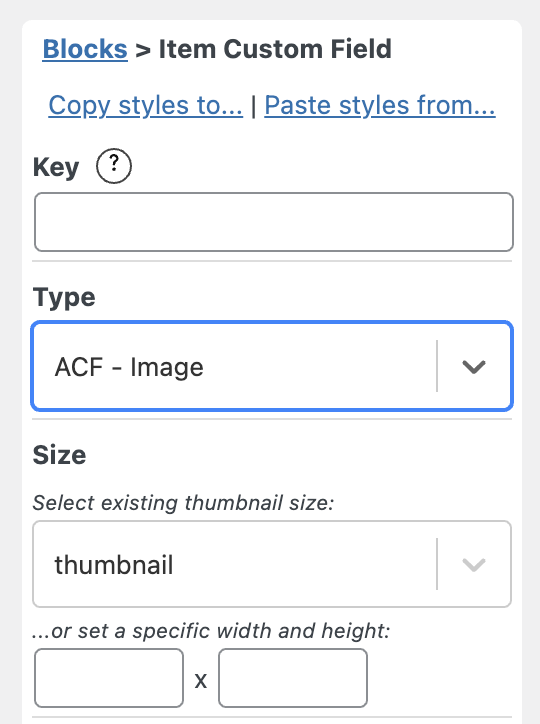
If you need even more control, developers can make use of the wpupg_custom_field filter hook to alter the output of the custom field like this:
function wpupg_custom_field_filter( $output, $atts, $item ) {
if ( 'my_custom_field' === $atts['key'] ) {
// Alter the $output as needed.
}
return $output;
}
add_filter( 'wpupg_custom_field', 'wpupg_custom_field_filter', 10, 3 );