The Adjustable Servings feature allows your visitors to change the serving size for your recipe and have the plugin automatically recalculate the ingredient quantities for them.
Different display options
Different display options can be set in the Template Editor.
Using the adjustable shortcode
The serving size changer will automatically affect the ingredient quantities. It is also possible to let other numbers in the recipe adjust with the serving size by using the [adjustable]123[/adjustable] shortcode.
Any number surrounded by that shortcode will automatically adjust with the serving size. In the recipe summary and instructions you can easily add this shortcode by highlighting the number and clicking on the “Adjustable Shortcode” icon.

Values after adjusting servings
Use the WP Recipe Maker > Settings > Adjustable Servings page to finetune what values get shown after adjusting servings. This allows you to set the number of decimals the values should be rounded to or if you prefer using fractions instead:

Set servings through URL parameter
With this setting you can link to a recipe and immediately set a specific serving size to use for that recipe in the URL. To use this, enable the “Set servings through URL” setting on the WP Recipe Maker > Settings > Adjustable Servings page:
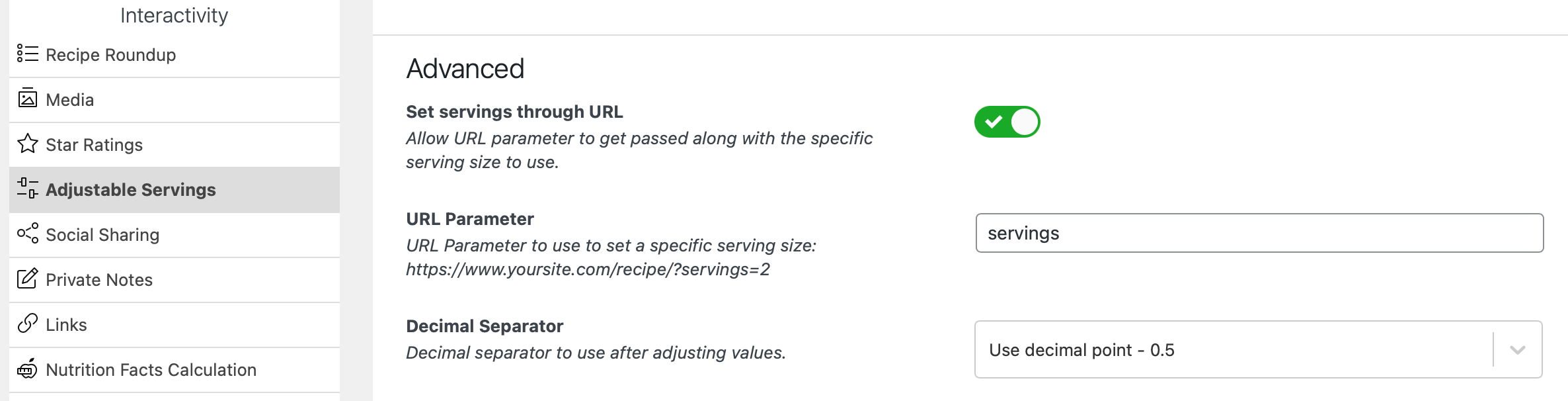
Once enabled you can link to your recipes with the defined URL parameter like this:
https://demo.wprecipemaker.com/adjustable-servings/?servings=3
It will affect all recipes on the page.