Can’t find the ingredient you’re looking for when calculating your nutrition facts? It’s also possible to define your own custom nutrition ingredients that can be reused during calculation.
Creating a Custom Nutrition Ingredient
The easiest way to create one is on the WP Recipe Maker > Manage > Your Custom Fields > Custom Nutrition page:
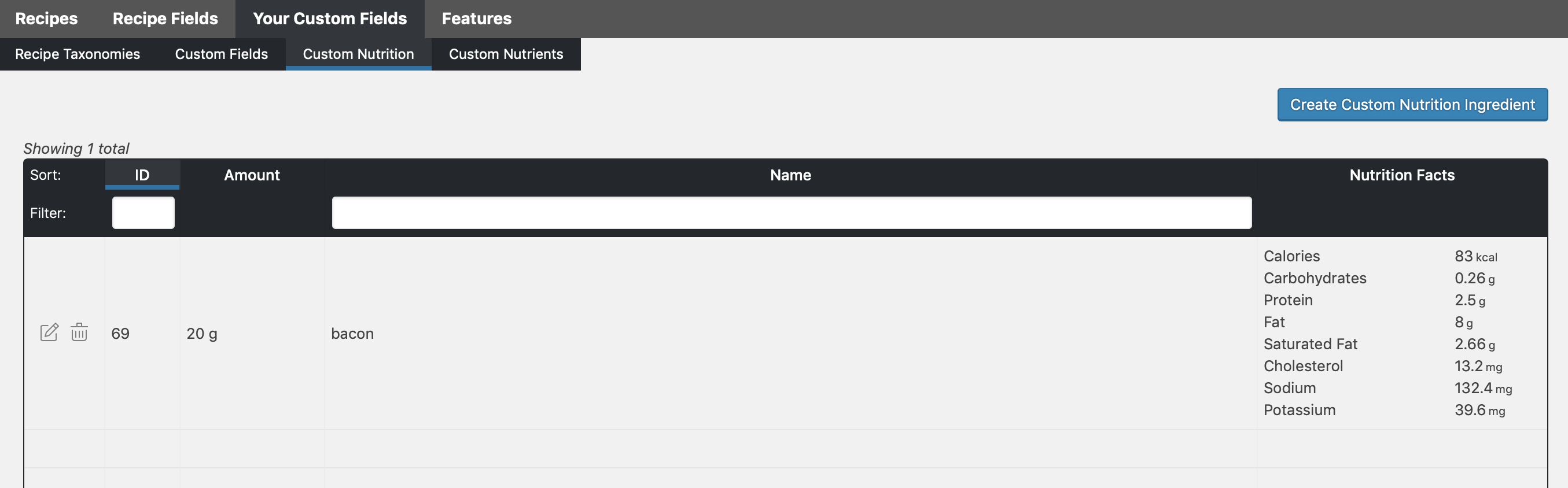
When creating you can also import any the values of any of your existing recipes. This can be useful you want to have a recipe as an ingredient for a different recipe, for example.

On the Manage page you can also edit or delete existing nutrition ingredients.
How to use a Custom Nutrition Ingredient
During the calculation steps you want to change the source dropdown from “API” to “Custom/Save” to indicate you don’t want to use the API for this particular ingredient.

Click on “Go to Next Step” to continue and on the next screen you can fill in custom values for this ingredient (and save those to the manage page above).
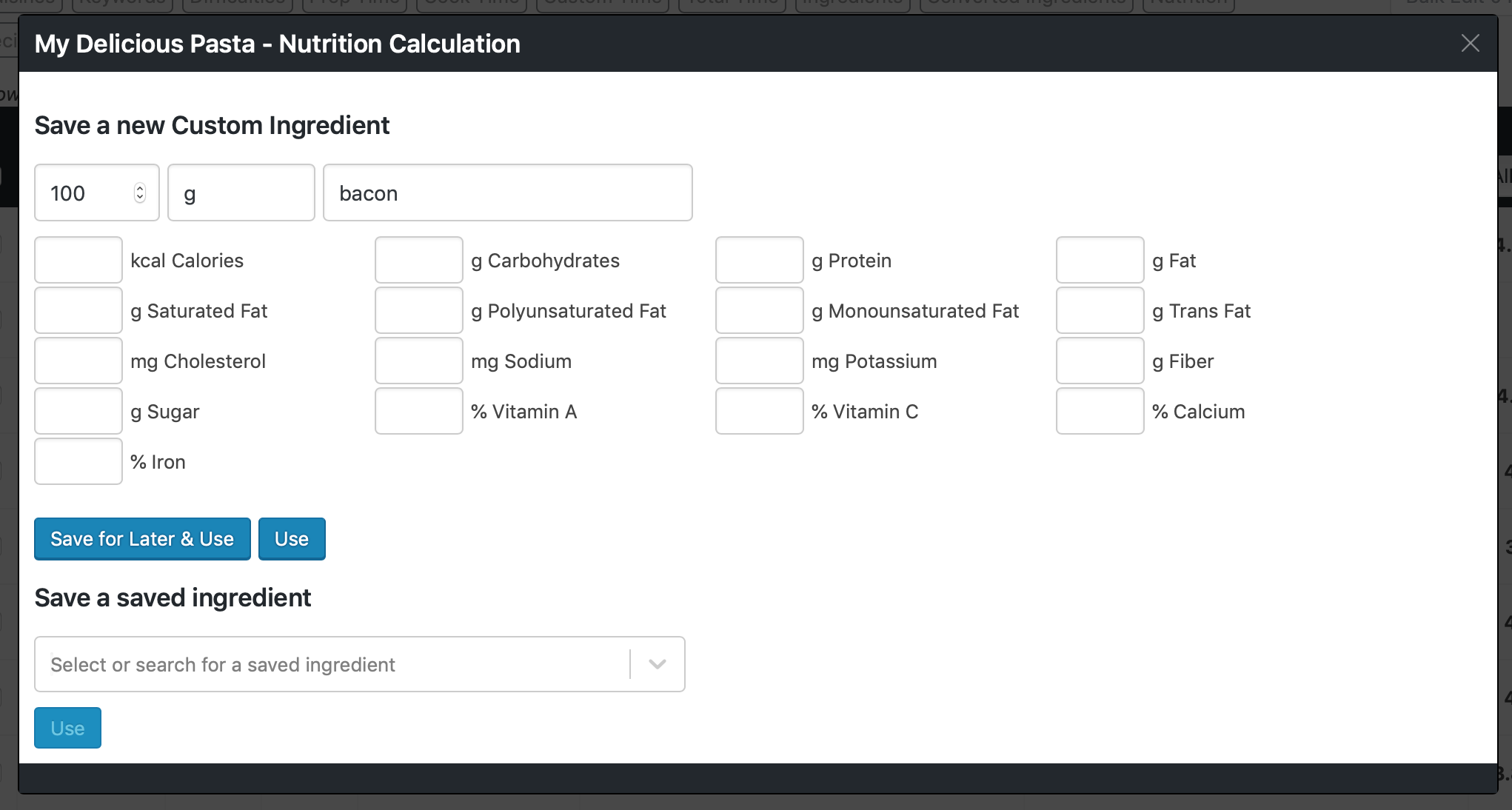
We already filled in those values before though, so we could use the “Select a saved ingredient” dropdown to search for the bacon ingredient we created and then make sure the amounts match.

Click “Use” to continue and optionally go through the same steps for any other custom ingredients in the recipe. The rest of the steps will be the same as for the regular nutrition facts calculation.