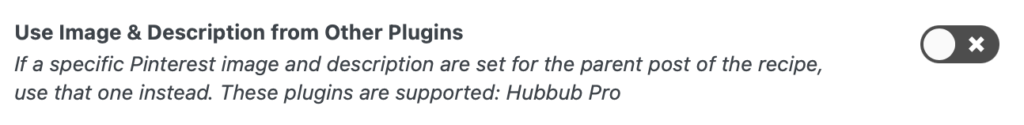You get the “Pin Recipe” button in the free version as well, but it’s limited to pinning whatever you’ve set as the recipe image.
With the Premium plugin you also have the ability to set a custom pin image to be used instead, allowing you to optimize for Pinterest.
Using a Custom Pin Image
Make sure to enable this option on the WP Recipe Maker > Settings > Social Sharing page first.

When creating/editing a recipe you’ll have the option to set a specific image for the pin button:

Using a Pin Image from other plugins
If you’re already using a social sharing plugin that allows you to set a pin image for the post, you might not want to add it in WP Recipe Maker again. Right now we support using the image from the Hubbub Pro plugin by enabling this setting on the WP Recipe Maker > Settings > Social Sharing page: