When using Cloudflare and its Web Application Firewall they might be blocking requests that our plugin needs for functioning. This can cause you to get errors when opening and saving recipes or making changes to settings or templates.
Usually whitelisting your own IP address in Cloudflare helps. To make sure you don’t get this error you could also add the following firewall rule in Cloudflare:
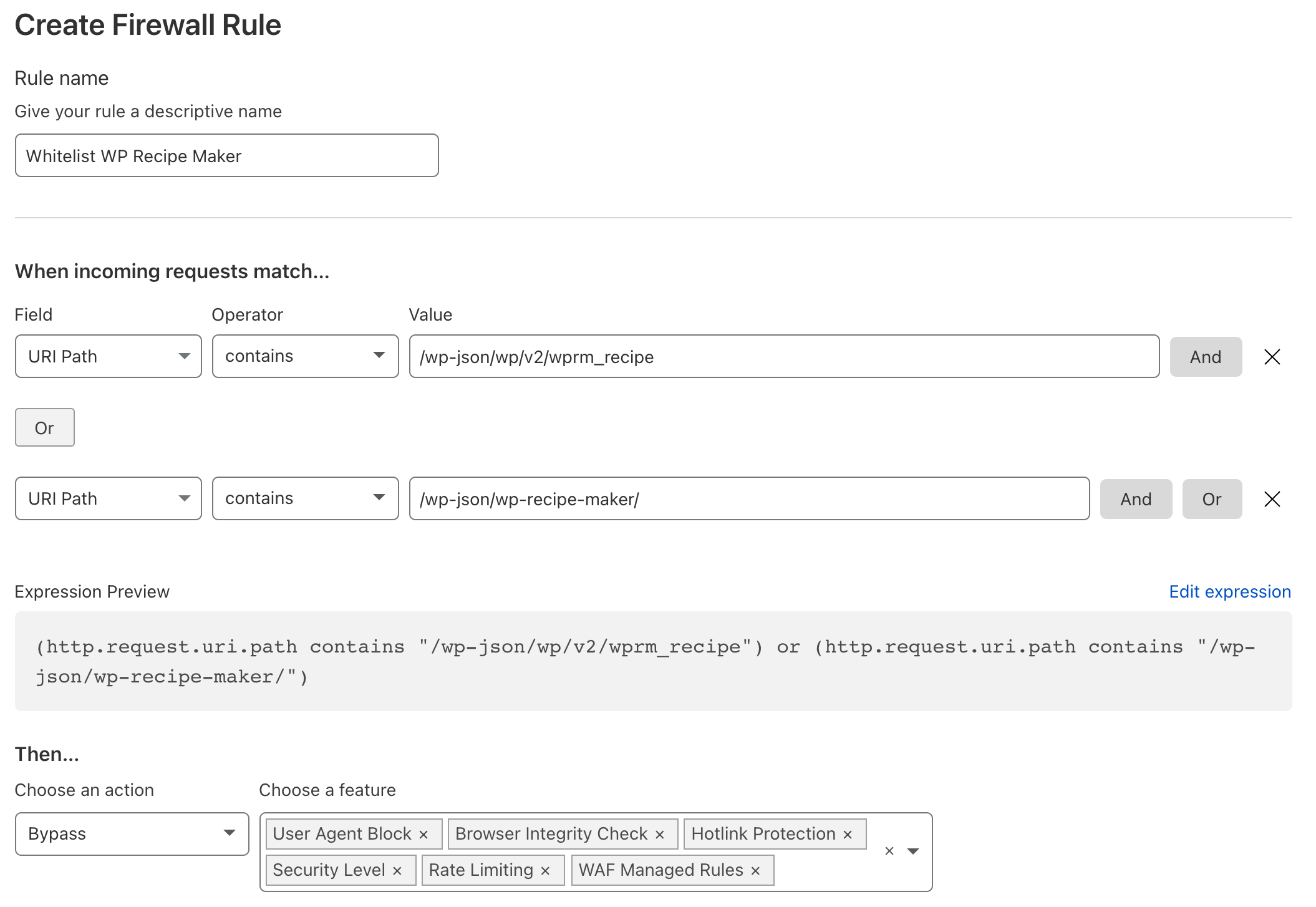
These are the values to use:
/wp-json/wp/v2/wprm_recipe
/wp-json/wp-recipe-maker/
This essential disables the Cloudflare Firewall when there are API requests related to WP Recipe Maker. All of these API requests are already protected on our end and restricted to only users that should be able to access them.