Use Saved Recipe Collections to present your visitors with a collection of recipes that you’ve created yourself.
Creating and editing Saved Collections
Go to the WP Recipe Maker > Manage > Features > Saved Collections page for an overview of all your existing saved collections:
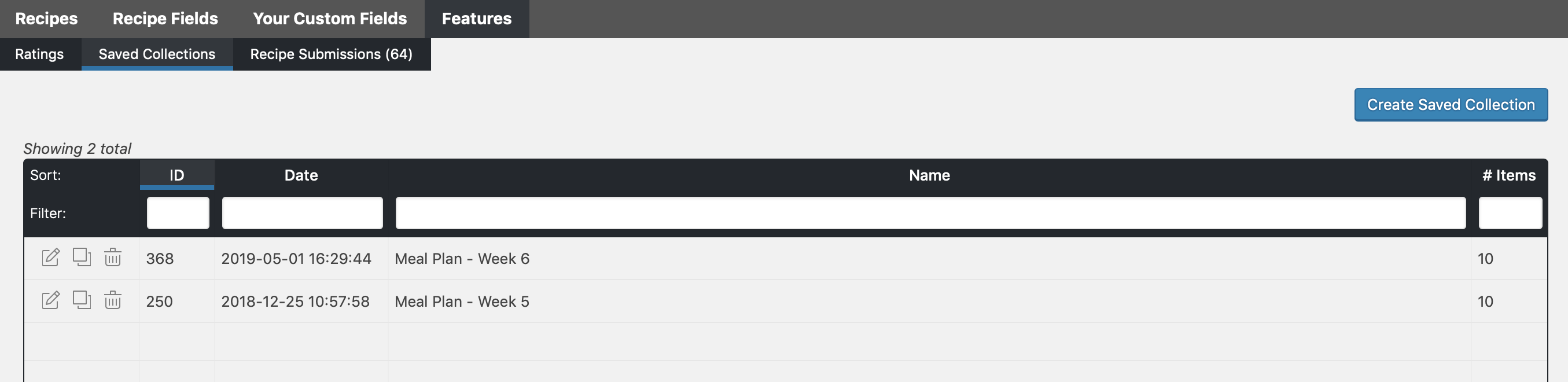
Use the blue button to create a new one from scratch or the “Duplicate” icon to use one your existing saved collections as a starting point.
When creating or editing a saved collection you’ll be presented with the same interface as the one in the regular recipe collections feature:
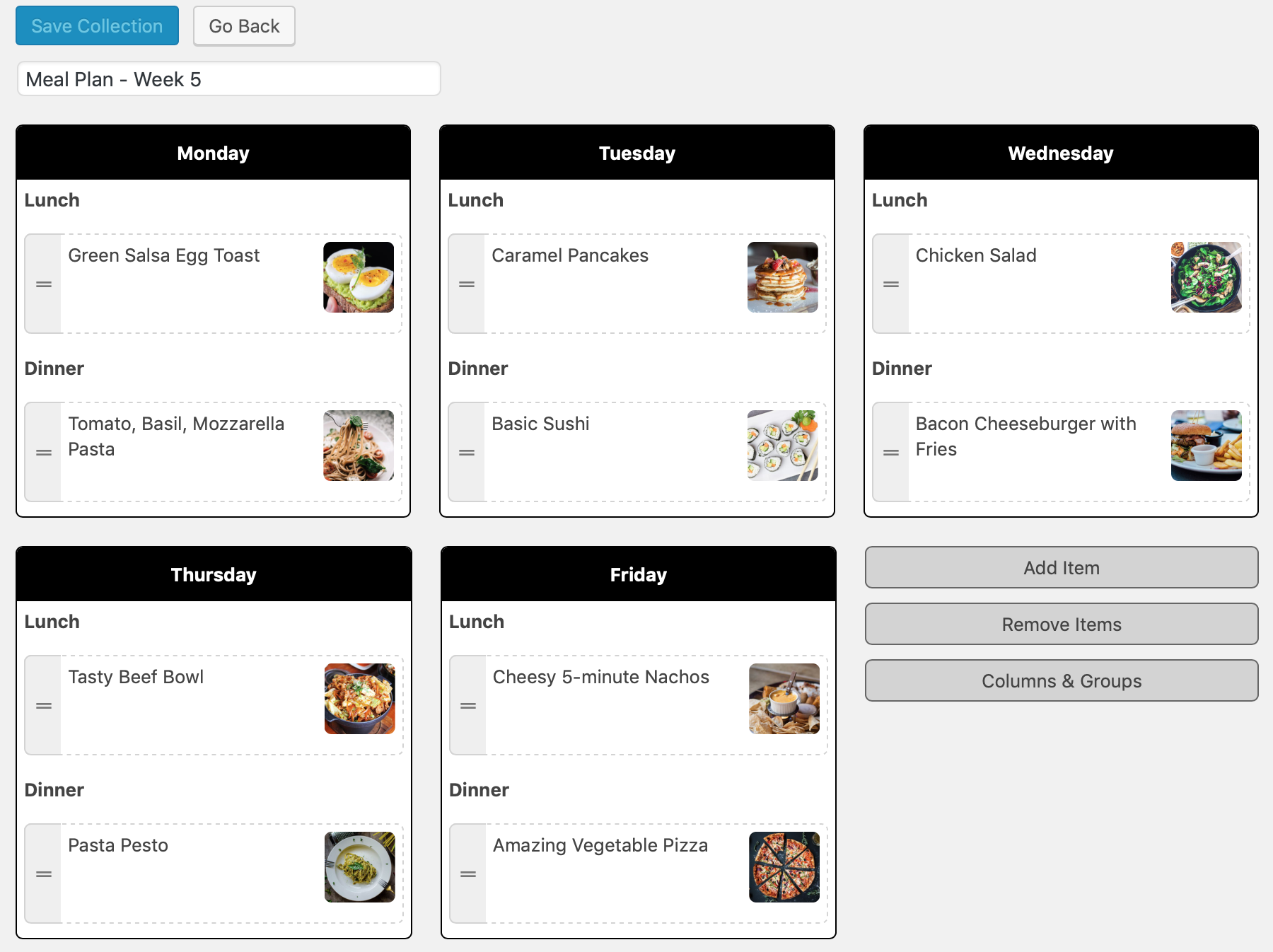
Don’t forget to save the collection with the blue button on top after making changes.
Displaying a Saved Collection
Once you’ve create a saved collection you can display it by adding the [wprm-saved-collection id=123] shortcode to any page or post on your website. The ID can be found on the WP Recipe Maker > Manage > Saved Collections page.
With the Gutenberg Block Editor you can also add a Saved Collection block:
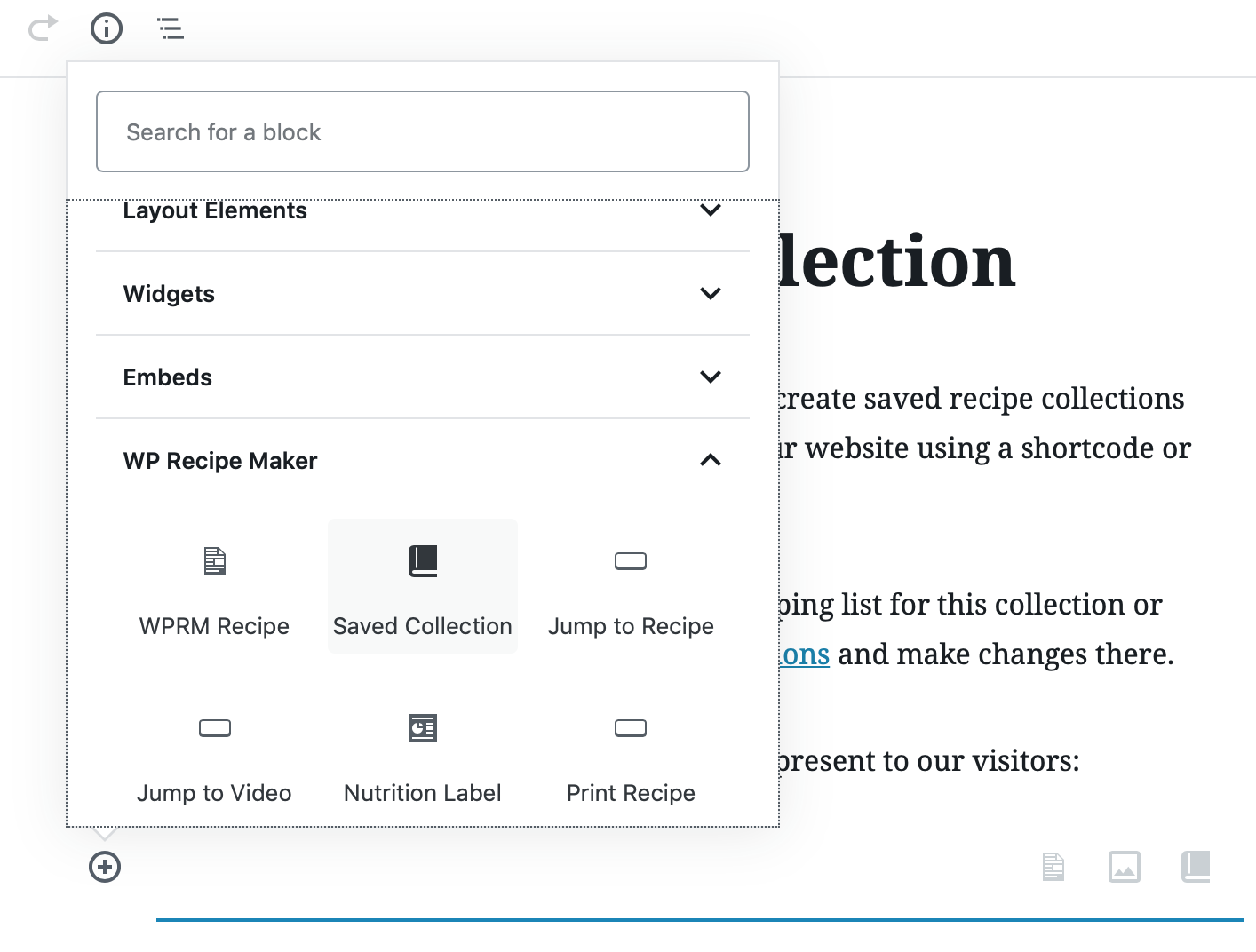
After doing that, you’ll also have to set the ID of the saved collection you want to display. This is done in the sidebar:
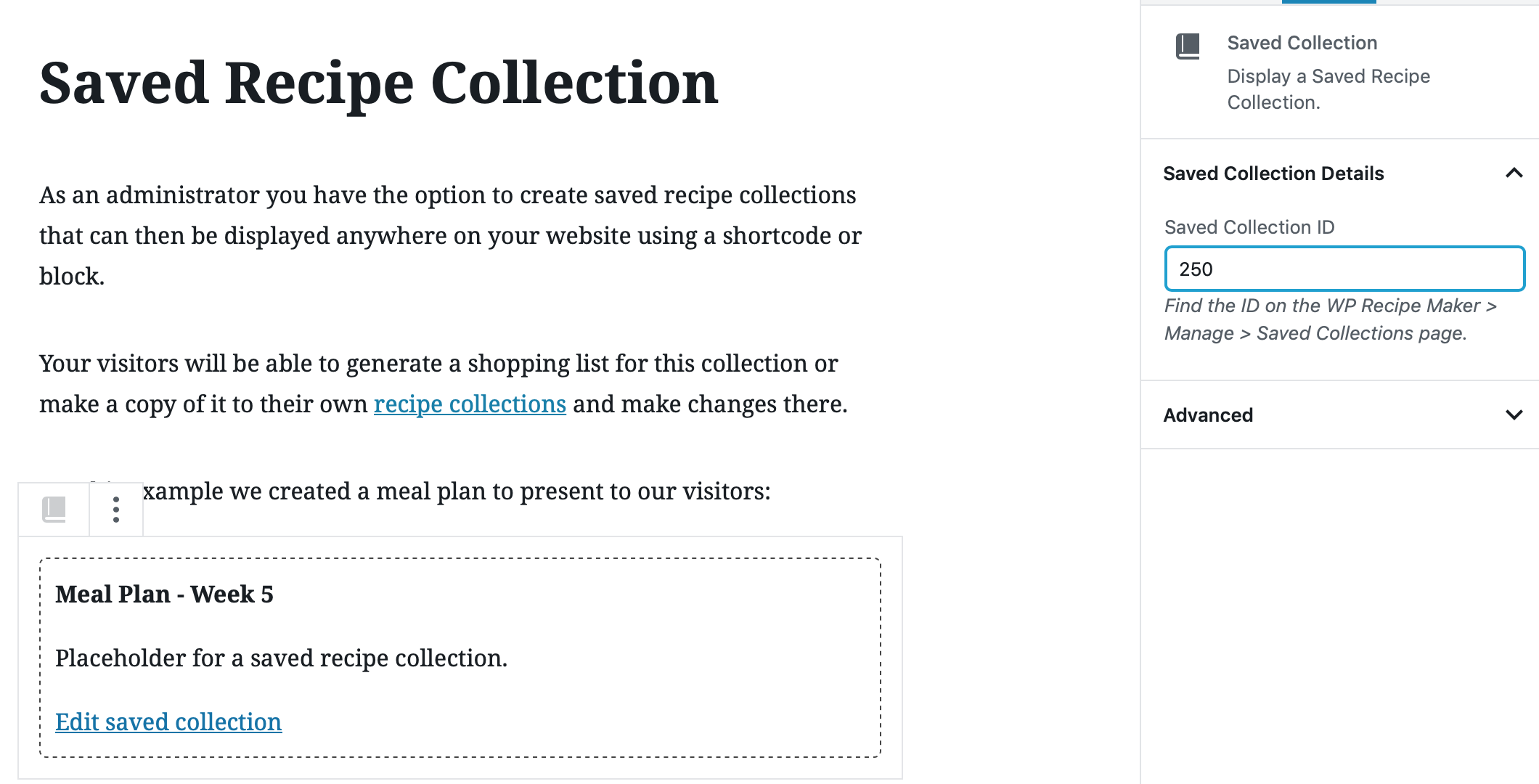
Take note that you a saved collection will not diplay when the full recipe collections shortcode is also on the page.
Saving a Saved Collection for visitors
By default visitors can use the “Save to my Collections” button to create a copy of this saved collection in their own recipe collections feature. That button can be disabled on the settings page:
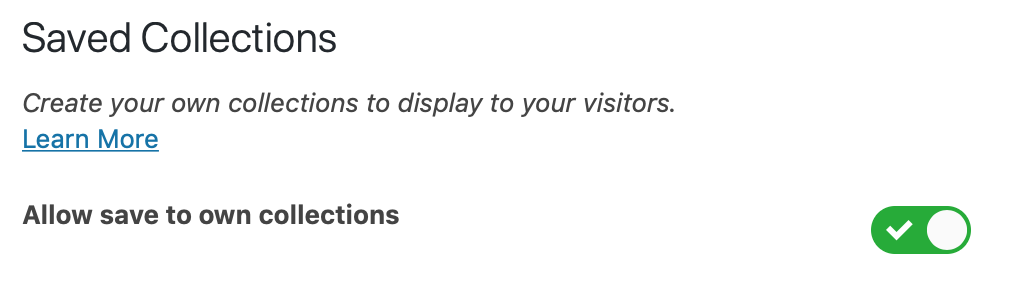
When enabled we recommend making sure the “Link to collections feature” setting has been filled in as well. If it is, your visitors will be taken to their own recipe collections feature after clicking that button.
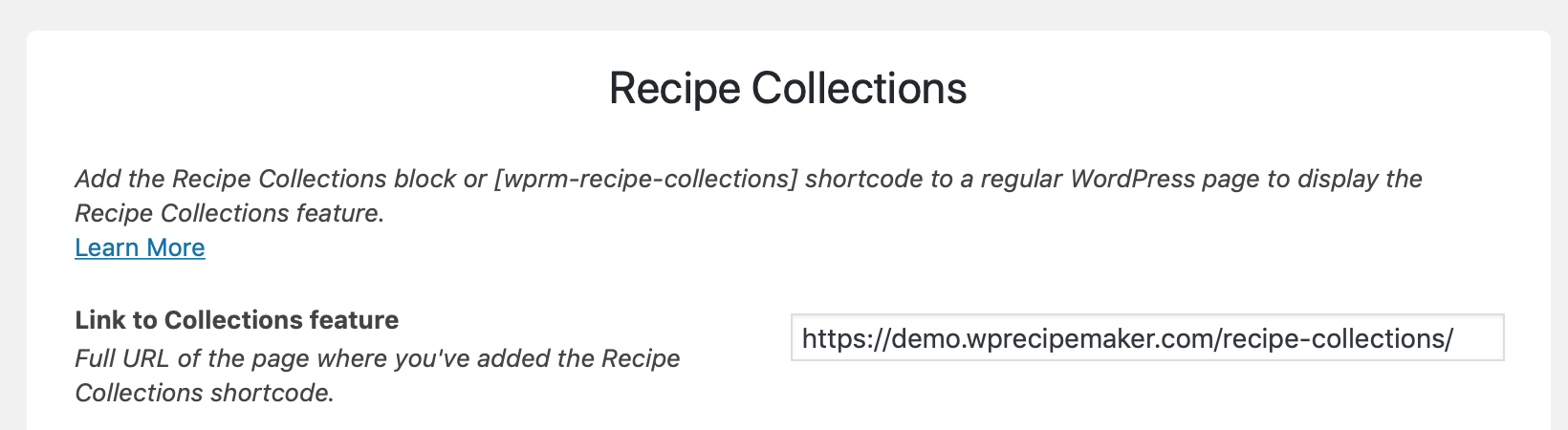
Pushing a Saved Collection to all users
If you’ve created a Saved Collection that you want to automatically add to all users at once, you can do so by enabling the “Push to All” checkbox on the WP Recipe Maker > Manage > Features > Saved Collections page.
Whenever a user (new or existing) accesses their collections feature next, this saved collection will be added to it.
Reloading recipes in a saved collection
When you create a saved collection it will use the recipe details (name, title, servings) as set for the recipe at that time. That information is cached to not have to load all recipes in a collection all the time.
If you edit a recipe afterwards and want to update that recipe in the collection as well, make sure to use the “Reload Recipes” option on the WP Recipe Maker > Manage > Features > Saved Collections page:
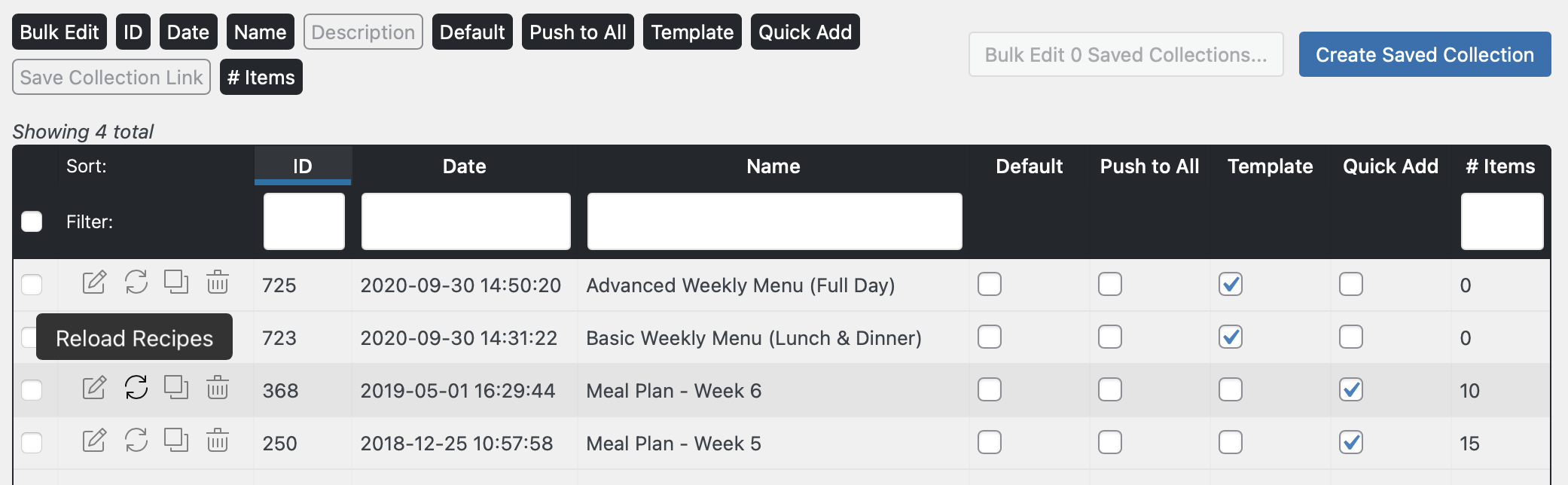
You can also do this in bulk using the “Bulk Edit” column.