The “Add to Recipe Collection” button can be added to your recipe template to allow people to save recipes in their recipe collections. Once saved, the button changes to a link to that recipe collections page to easily take your visitors there.
How to add the button
Before the button can show up you have to make sure the “Link to Collections feature” setting has been set on the WP Recipe Maker > Settings > Recipe Collections page. This is the link your visitors will be taken to and should be a link to the page that has the Recipe Collections shortcode on it:
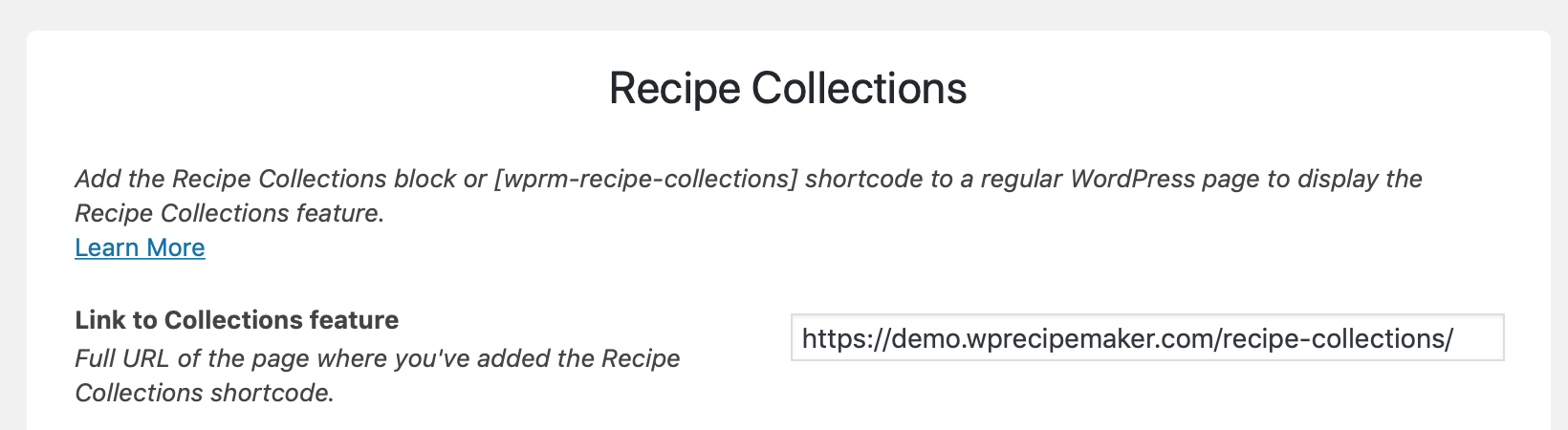
Without that link set, the button will not show at all.
The next step is to make sure the button is actually in the recipe template you’re using. If it’s not, you can use the “Add Blocks” option in the Template Editor to add it.
Showing the button for non-logged in visitors
On the WP Recipe Maker > Settings > Recipe Collections page you can restrict access to the collections feature to logged in users only. If that’s the case, the “Add to Recipe Collection” button will be hidden for non-logged in visitors by default.
With the following settings you can customize this behaviour:

In the example above the non-logged in visitor will be taken to a sign up page instead of the collections page. The button will also show a tooltip as set.
This is a great way to entice visitors to become members!
Changing the button
The Template Editor can be used to alter the text, icons and colors of the button. Here we changed the icons and text, for example:

Add to collection button behaviour
By default the button will just be a simple click to put that recipe in the user’s collections inbox.
Alternatively you could have a tooltip show up where visitors can immediately pick the collection they want to add that recipe to:
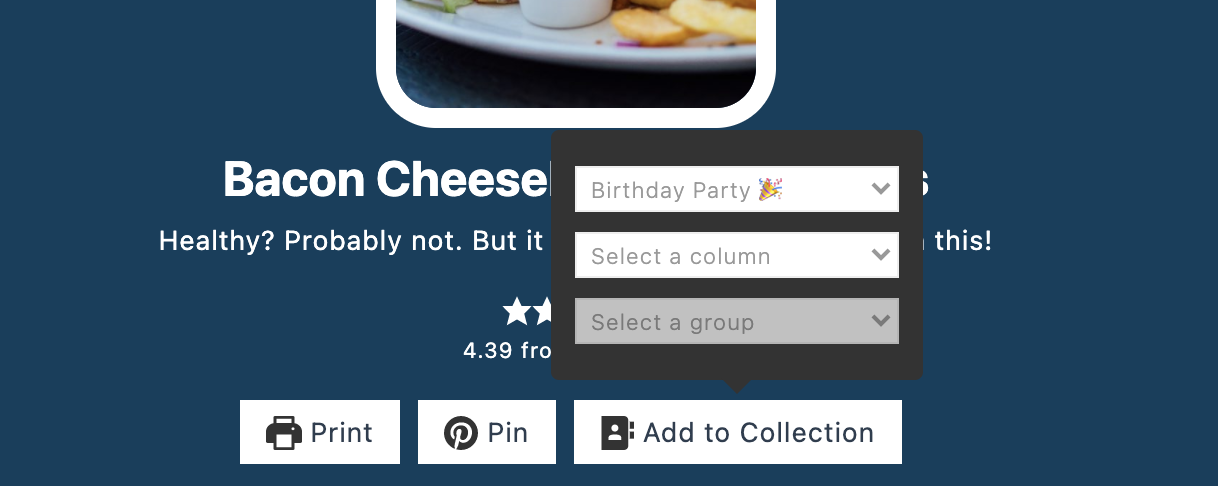
To achieve this, change the settings on the WP Recipe Maker > Settings > Recipe Collections > Add to Collection Button page:

This also allows you to choose where the recipe gets added inside of the collection: at the top or bottom.
Add all recipes from grid to collection
If you’re also using our WP Ultimate Post Grid plugin you can use the same “Add to Collection” button to have it add all recipes from a (filtered) grid to a collection at once.
You put the [wprm-recipe-add-to-collection] shortcode on the same page as the grid, making sure to add a grid parameter to it, using the grid ID found on the Grids > Manage page. For example: [wprm-recipe-add-to-collection grid="recipe-index"]
The easiest way to style the button is by adding and editing the “Add to Collection” block in the template editor and then copying the shortcode it generated from under “Edit HTML”.
You can see a demo of the feature under the first grid over at https://demo.wprecipemaker.com/recipe-index/
The shortcode was added like this:

Take note that the button will only work when the grid parameter is set correctly, and the corresponding grid has “Recipes” as its Data Source Post Type. It cannot work for other post types.