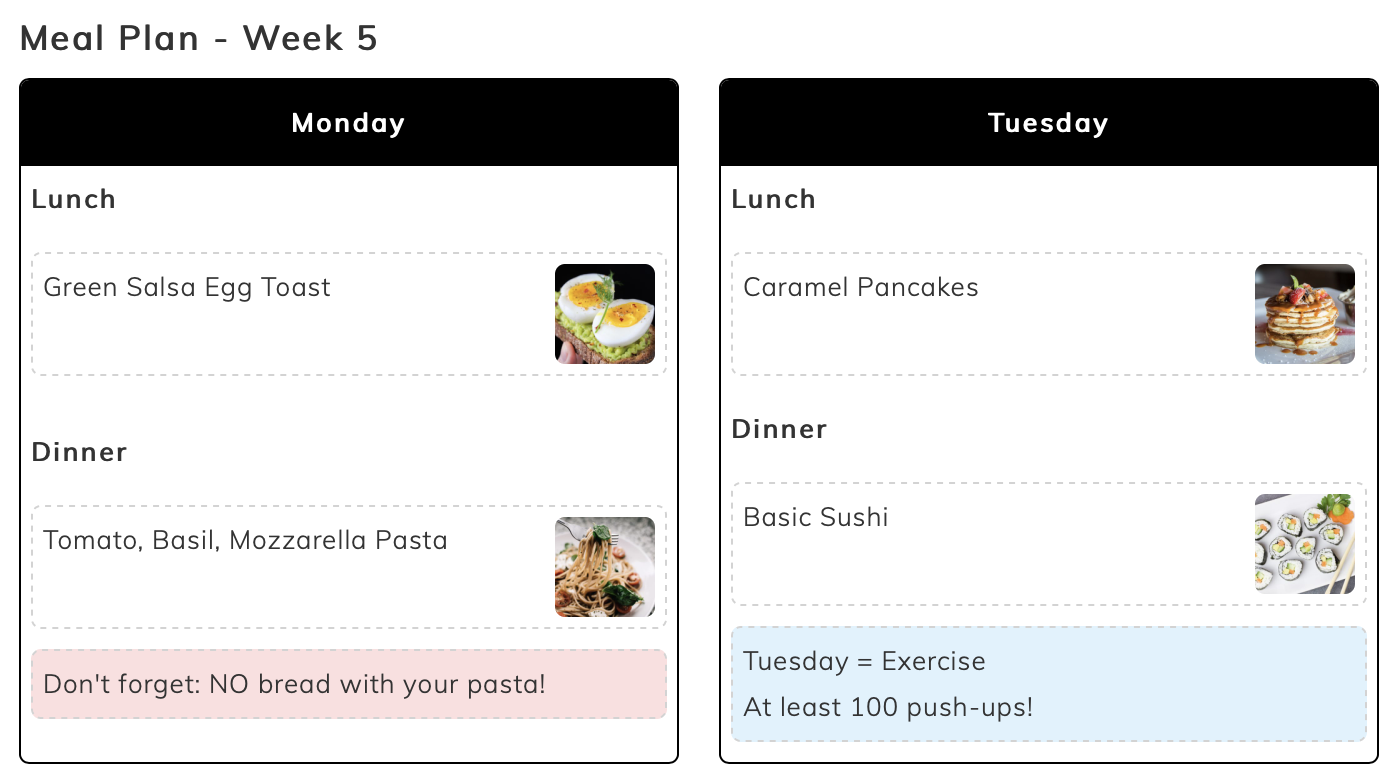You’re not restricted to using the recipes on your website in your collection. On the WP Recipe Maker > Settings > Recipe Collections page you can choose what other items can be added by your visitors:
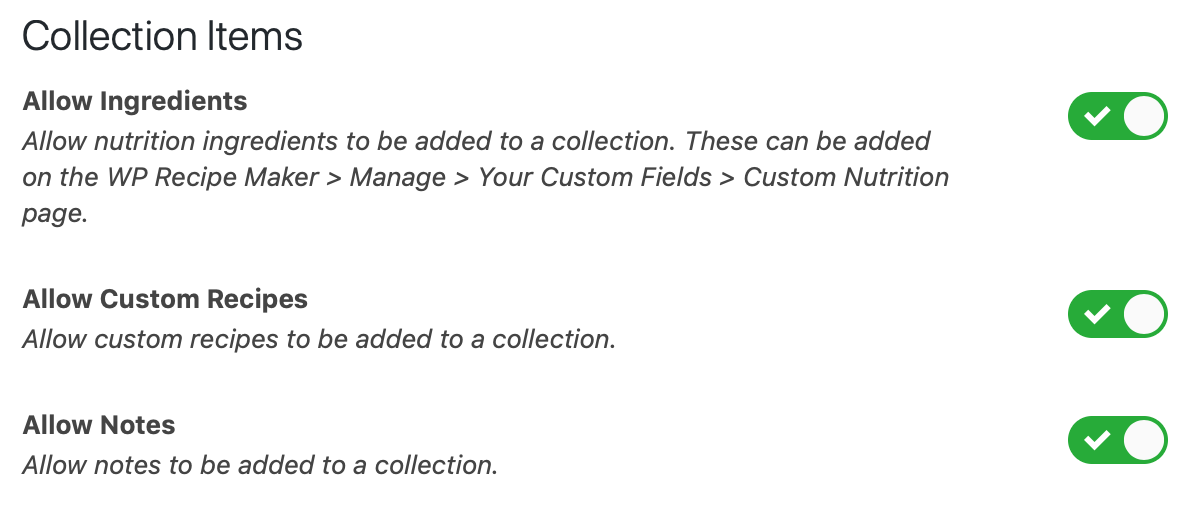
After clicking on “Add Item” when editing a collection you’ll see the other options:
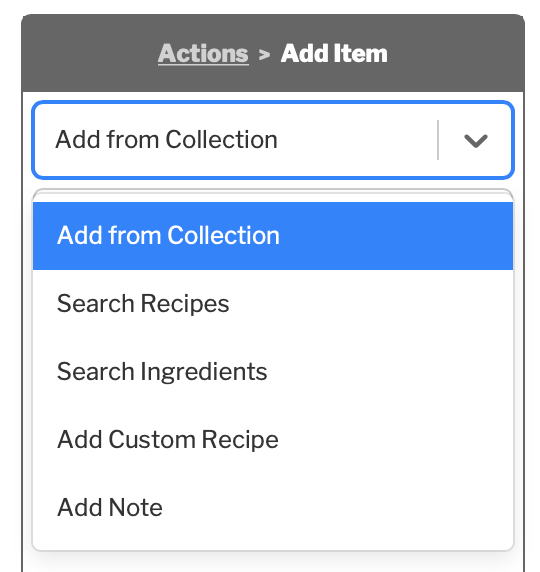
Adding Ingredients
If you enable the “Allow Ingredients” setting you’ll be able to search through the Custom Nutrition Ingredients to add them to a collection. If set, its nutrition facts will be added to the collection totals.
The quantity of the ingredient can be changed by clicking on the value. In the example below this is used to optionally add bacon to a dish (and make sure that bacon ends up in the shopping list and nutrition facts):

Adding a Custom Recipe
After choosing “Add Custom Recipe” you’ll be able to input different fields:
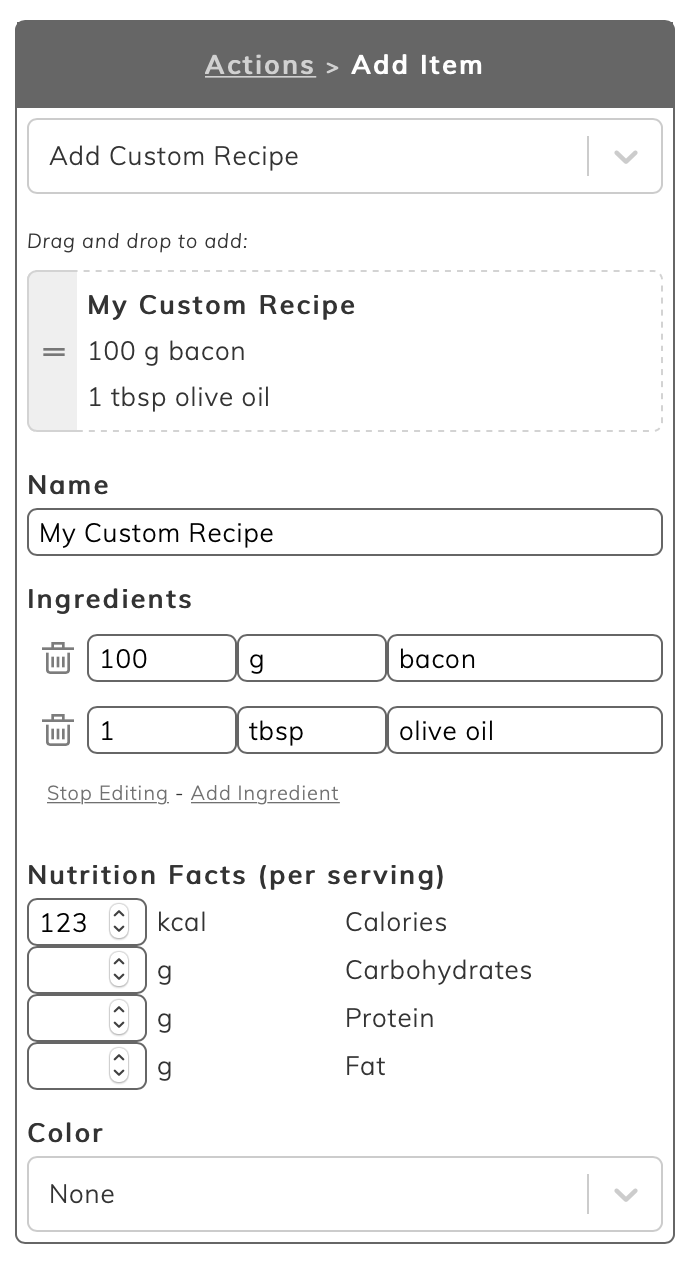
Any ingredients you add here will become part of the shopping list. If you add nutrition facts they will get shown in the totals per column. Optionally you can style the custom recipe differently by setting a color. Just drag and drop the custom recipe wherever you want it in the collection!
Adding a Note
If you choose “Add Note” you can add a basic note to the collection to remind you (or your readers) of something:
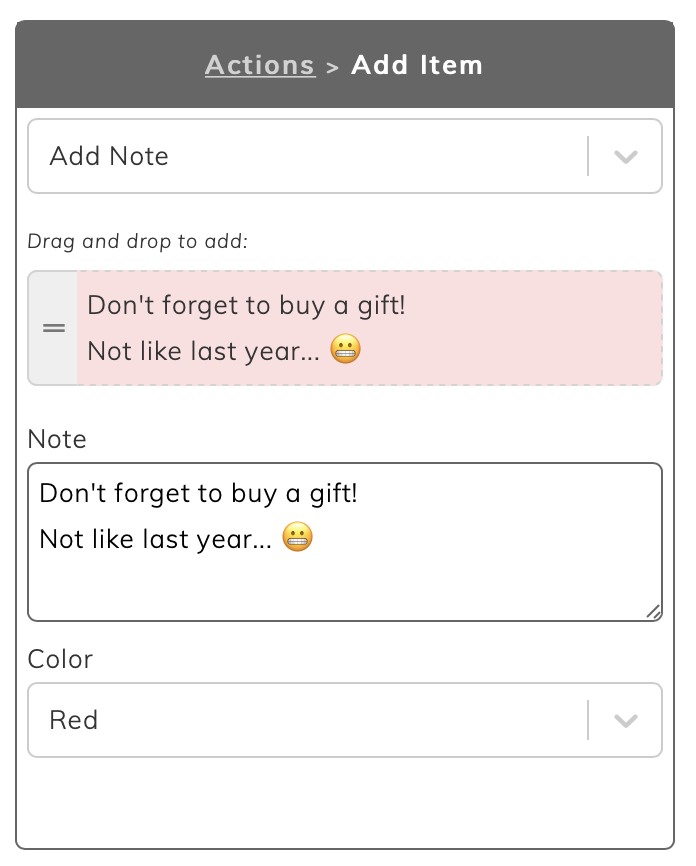
Add a color to make it really stand out and just drag and drop it where you want it to appear!
Here’s how it could be used in a saved collection, for example: