In the free plugin you can get ratings on your recipe with comment ratings. The Premium plugin makes it even easier to get ratings by allowing your visitors to simply click on the stars within the recipe card to leave a rating, without having to leave the recipe card.
When visitors click on the stars it will then open a modal where they can decide to leave a comment as well. Comments will be a big trust factor for other visitors, so we try to make it as easy as possible for visitors to leave one.
Changing the User Ratings Modal
On the WP Recipe Maker > Settings > Star Ratings > User Ratings Modal page you will find settings to change the text and colors used in the modal:
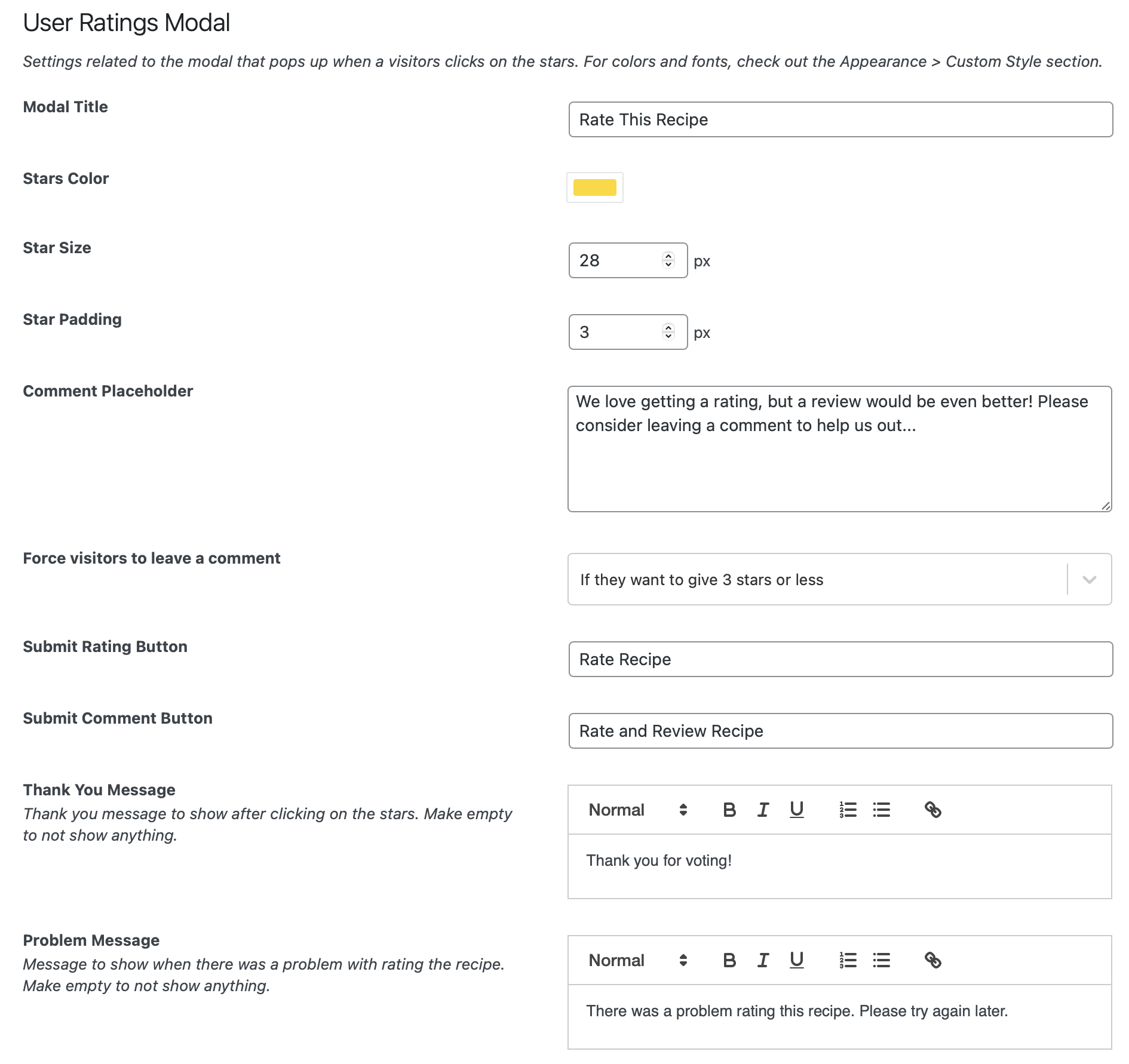
The “Thank You Message” can be a great place to direct visitors to an email sign up form, for example. If they took the time to rate your recipe, they might be interested in joining your email list as well.
Settings for the modal colors in general can be found on the WP Recipe Maker > Settings > Custom Style page.
I don’t want to use the Modal
If you do not like the modal, you also have the ability to change the “User Ratings Mode” to jump to the comments section instead, using the regular Comment Ratings feature.

The “User Ratings Mode” setting can be found on the WP Recipe Maker > Settings > Star Ratings > User Ratings page.
I cannot click on the stars in the recipe
This usually happens because of a JavaScript problem caused by another plugin or your theme. Try these debugging steps or contact us.
I want vistors to just click on the stars to rate and not have it open a modal
In earlier versions of WP Recipe Maker this was indeed possible. In version 9.3.1 that option was removed, alongside this notice:
“As warned in our previous updates, Google has clearly indicated that anonymous recipe ratings are on thin ice. To make these star ratings more trustworthy we introduced Modal Mode for user ratingsto make sure visitors do not accidentally vote for your recipes and actually confirm their vote. Modal mode also makes it easier than ever for users to leave a quick written comment along with the rating. We have now removed the old method, so if you have User Ratings enabled it is automatically using Modal Mode.
For now, these votes can still be anonymous, but next updates will likely require more details to make sure recipe ratings can be trusted, both by Google and your visitors.
If you want, you could already enable the option to always require a comment alongside the rating. That can be done using the “Force visitors to leave a comment” setting on the WP Recipe Maker > Settings > Star Ratings page.
In general, we do not like taking away options, but we strongly feel like this is a necessary step for the food blogging space as a whole and to make sure your ratings do not become a liability if/when Google decides to take proactive corrective action. WP Recipe Maker reacted quickly with updates to help protect recipe trust. All other commonly used recipes plugins followed our lead and are also phasing out anonymous ratings.”
As of version 9.4.0, all ratings require a comment as well:
“As warned in our previous updates, Google does not consider anonymous ratings to be trustworthy anymore. That is why WP Recipe Maker is now going to require a comment, name and email alongside any rating. These ratings can be given directly in the comment form or through the User Ratings Modal.
While getting a lot of anonymous ratings was definitely fun, having hundreds of 5 stars without knowing who gave these stars or what they actually thought of the recipe was not useful to visitors, Google or site owners. It also made it too easy for spammy sites to inflate their numbers, leading to unfair advantages.
While you might get fewer votes now, the ones you do get will provide you with actual feedback and you’ll know that there is a real person on the other end providing it. It also allows us to improve the recipe metadata by including the actual review.
Just like the other recipe plugins who have taken the same step, WP Recipe Maker is committed to improving the integrity of recipe ratings.”