Add images to any of the taxonomy terms and display them in your recipe template using a “Recipe Tag” block in the Template Editor.
Demo Video
In this example video we create a “Allergen” taxonomy and display it as images in the recipe template.
Quick note: in the video I did not set an alt text for the images. Make sure to do that, if you’re going to display them as images only.
Making your images clickable
This feature can be combined with the Taxonomy Term Links feature to make these images clickable as well and take your visitors to whatever URL you want.
Take note that Google wants clickable items to be at least 50 by 50 pixels, so size your images accordingly.
Displaying the icons elsewhere on the page
Any of the shortcodes you use inside the Template Editor (you can spot them under “Edit HTML”) work elsewhere on the page as well.
On our demo site you’ll see “Fish Free” and “Peanut Free” show up at the top of the page as well. That was done by adding a shortcode block, like in the attached screenshot.
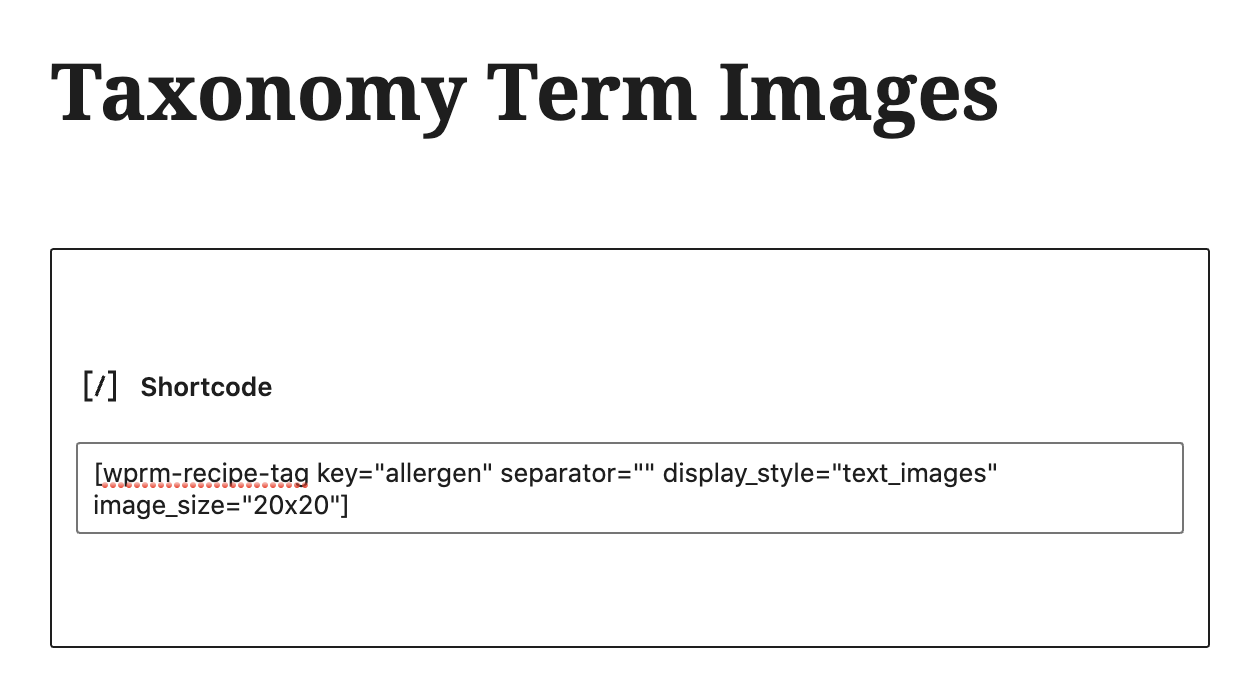
The easiest way to find a recipe shortcode you can use is to go to the “Shortcode Generator” on the WP Recipe Maker > Template Editor page. Alternatively you can also copy any shortcode you have in your recipe card through “Edit HTML” in the Template Editor.