A lot of websites have a “Jump to Recipe” button at the top of the post that immediately takes you to the recipe card. WP Recipe Maker has this option as well, as part of the Recipe Snippets feature.
A “Recipe Snippet” is basically a small part of the recipe that gets shown at the very top of the post, for easy access. This could be a “Jump to Recipe” button, “Print Recipe” button, “Jump to Video” button but also the recipe name, ratings and summary.
The easiest way to display this section is to enable “Automatically add snippets” on the WP Recipe Maker > Settings > Recipe Snippets page. When you do that, it will output the default snippet template as defined on that same settings:
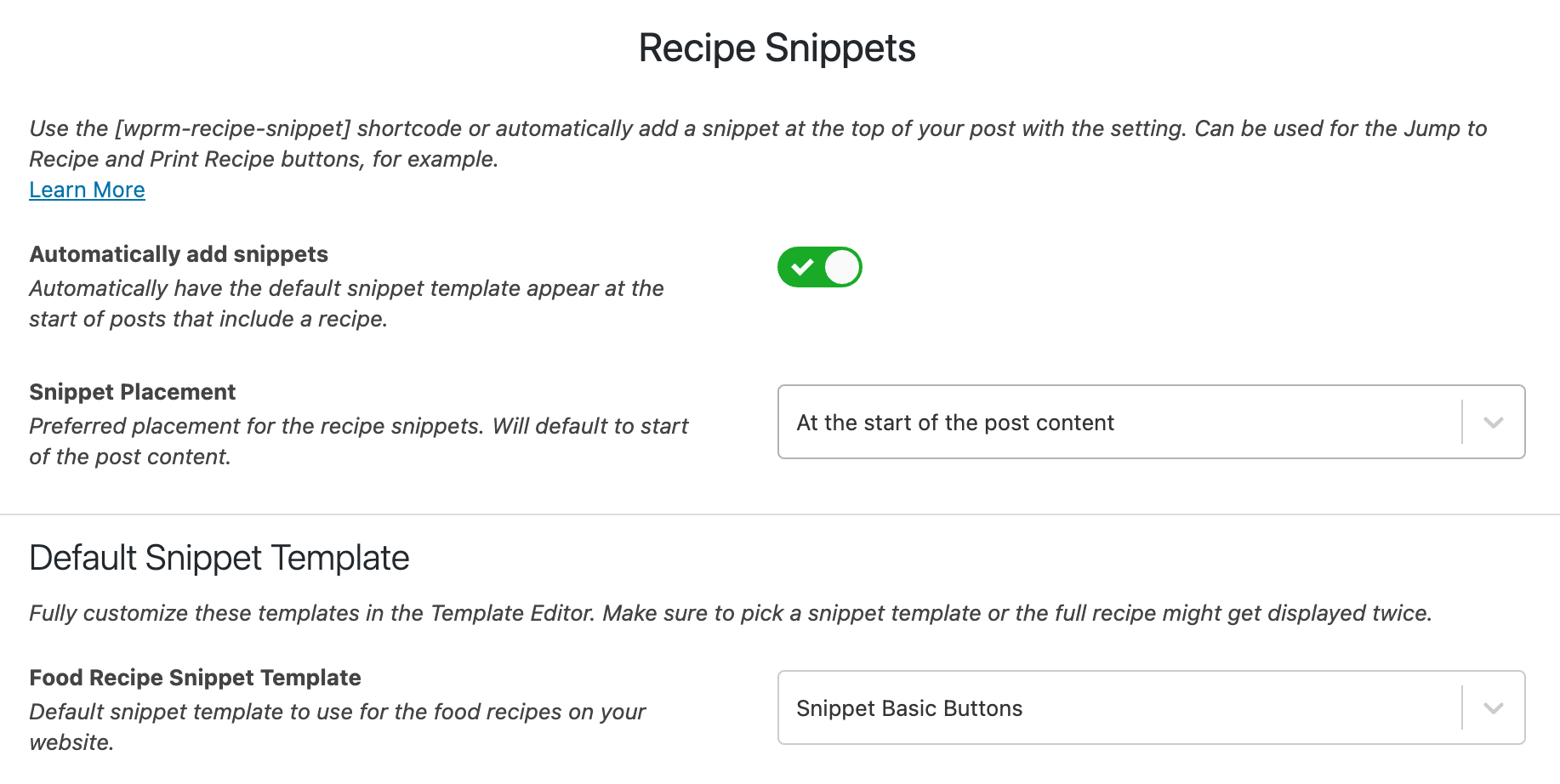
For example, with the settings as in the screenshot above, the “Snippet Basic Buttons” template will get shown automatically at the start of every post that contains a recipe.
This particular template includes 3 buttons: “Jump to Recipe”, “Print Recipe” and “Jump to Video”.
Editing the snippet template to remove the print recipe button
You have full control over the snippet template with the Template Editor, so to remove a particular button you’d go into the template editor and create a copy of the template you want to use as a starting point:

Make sure to select “Snippet Templates” at the top first, since you want to edit a snippet template (and not the regular recipe card template). In this case we’ll be cloning the “Snippet Basic Buttons” template and name it “Jump to Recipe Button Only”, for example.
When editing you can then go to “Remove Blocks” mode and click on the blocks you don’t want anymore in the list on the left:

Make sure to save the changes with the blue button at the top, and the template will be ready.
Changing the Default Snippet Template setting
Remember that the snippets use the default template as defined on the WP Recipe Maker > Settings > Recipe Snippets page, so the final step is to also update this setting to use the new snippet template you created:

If you’re also using non-food recipes you might want to update those settings as well. Make sure to enable “Show non-food recipe types” on the WP Recipe Maker > Settings > Recipe Template page first and you’ll then have the ability to define a different snippet template for How-To and Other recipes as well.