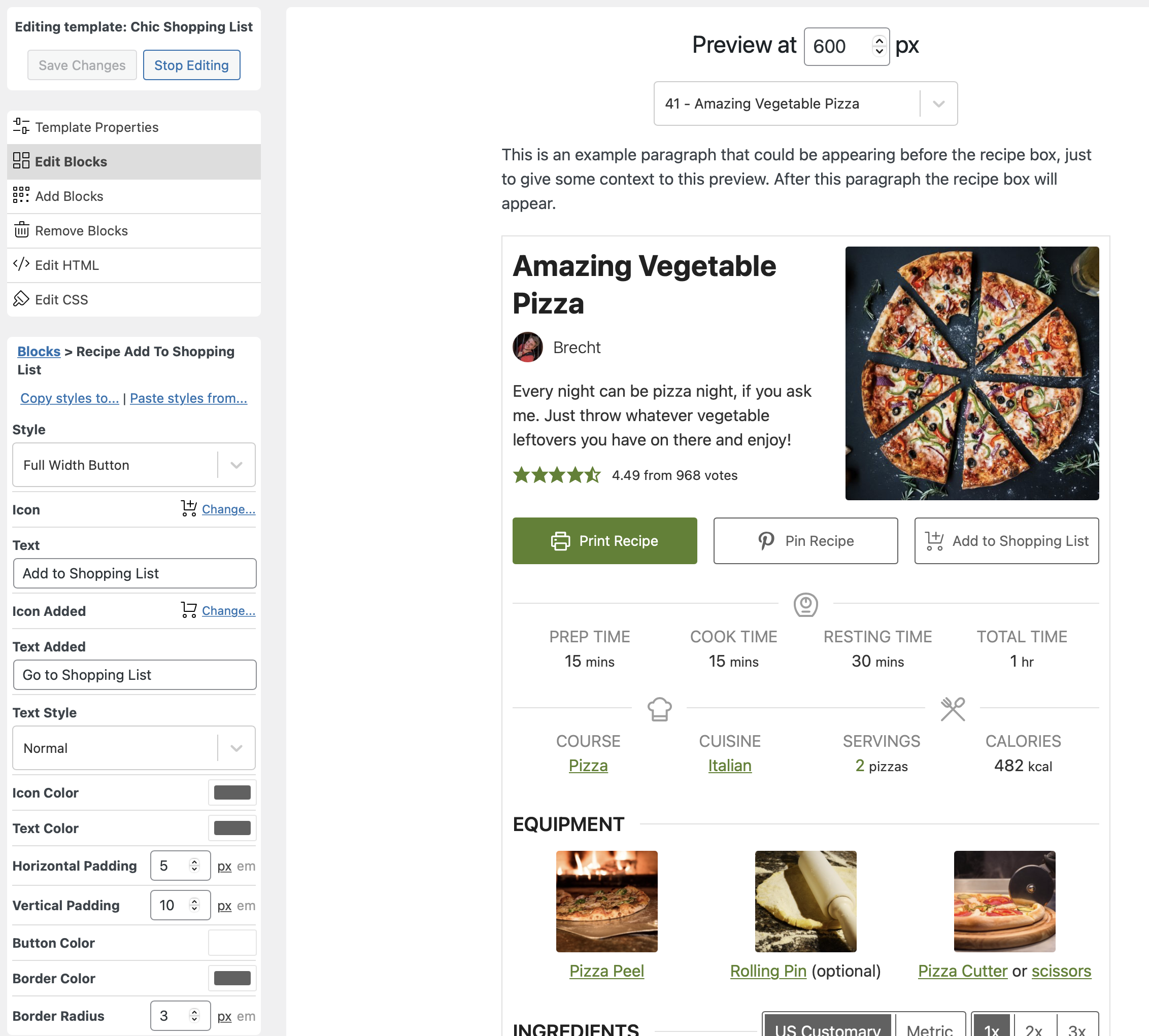A shopping list is available in the advanced Recipe Collections feature already, but sometimes you just want a simple shopping list without having to go through collections instead. That is possible with the Quick Access Shopping List feature.
Creating a Shopping List page
The first step is to go to Pages > Add New to create regular WordPress page where you add the Shopping List block/shortcode to. This page will be the URL of the shopping list feature.
If you’re using the block editor, click on the + icon and look for the “Shopping List” block:
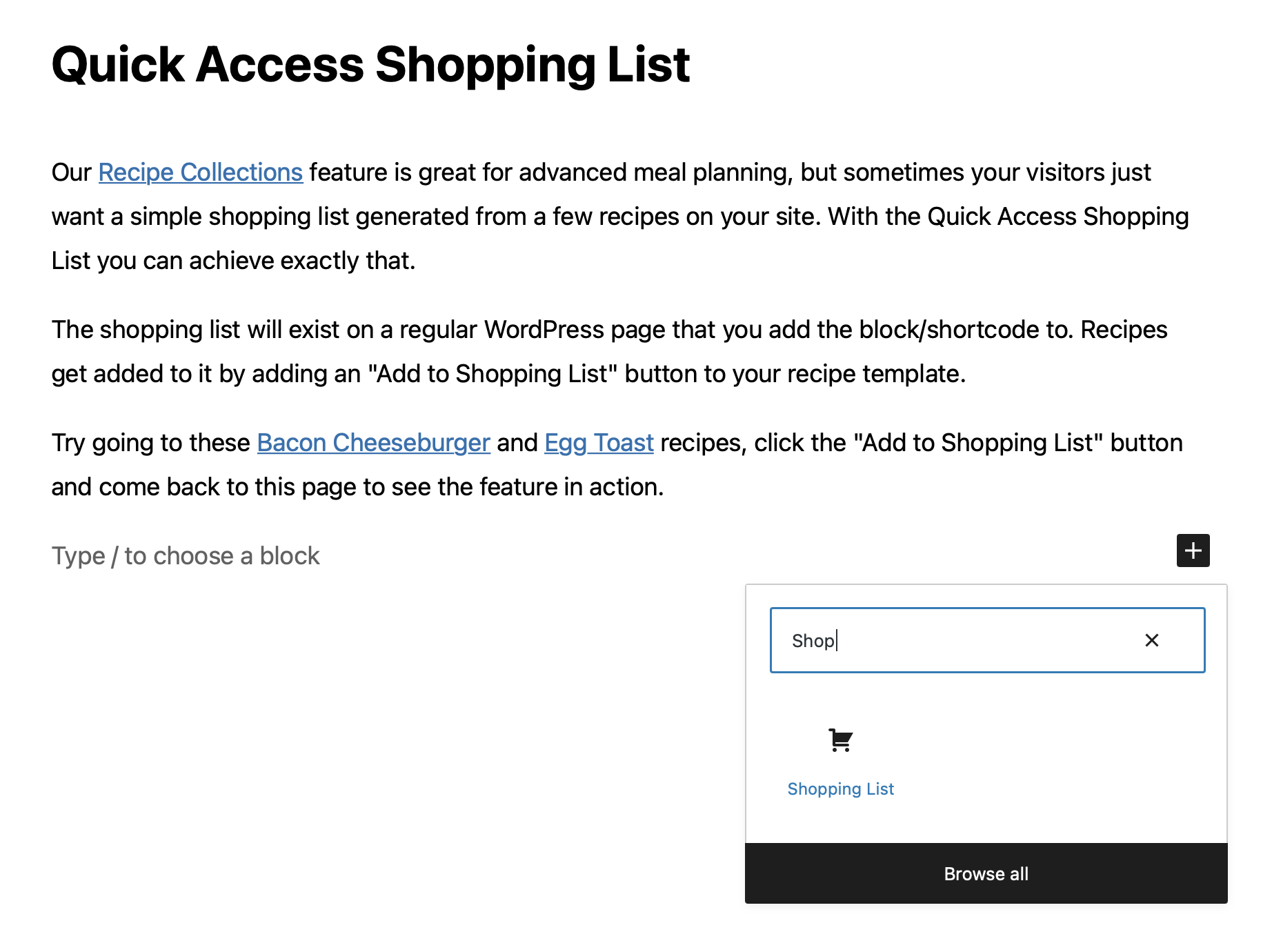
In the classic editor you can add the feature by manually typing the [wprm-shopping-list] where you want the feature to appear.
Setting the URL to the Shopping List page
After creating this page, make sure to update the “Link to Quick Access Shopping List feature” setting on the WP Recipe Maker > Settings > Recipe Collections > Quick Access Shopping List page:
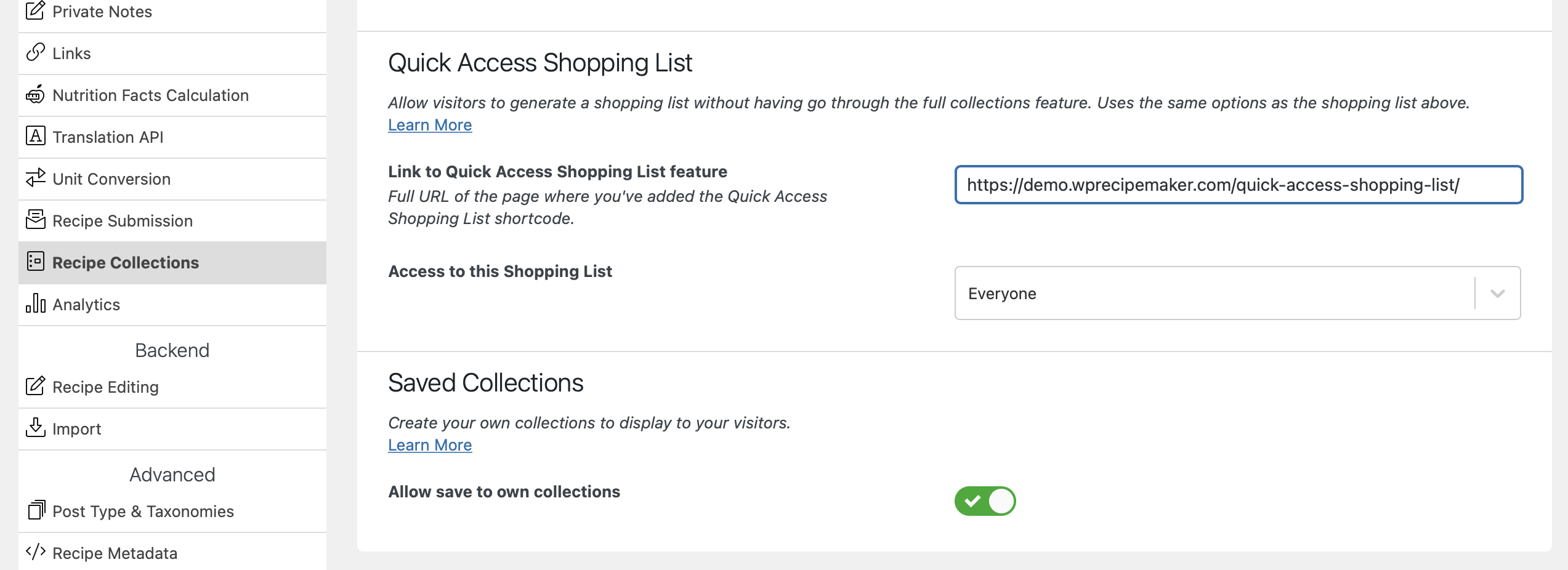
That will make sure the “Add to Shopping List” button knows where to take the visitors to after clicking.
Adding the “Add to Shopping List” button
The final step is to use the Template Editor to add the “Add to Shopping List” button to your recipe template using “Add Blocks”.
After adding the block you can change the text, icons and colors: