Use the WP Recipe Maker > Settings > Recipe Collections > Appearance page to make changes to the Recipe Collections layout.
Recipe Collections Layout Style
The first setting you’ll find is the “Layout Style”. We highly recommend using the “Grid” layout, which is the default layout for the collections feature as of WP Recipe Maker 8.0.0. Some of the newer features will only be available in this layout style.
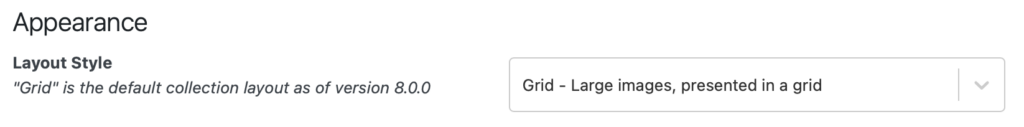
The previous, “Classic”, layout style is still around for backwards compatibility.
In that same section, you can find all sorts of settings to change the font size, colors, image size and image position. This allows you to customize the collections feature to fit your site. If something is not possible to be changed here, it would need to be adjusted with custom CSS. The collections feature is one big ReactJS app, so there are no PHP filter hooks or template files that could be edited.
Functionality Changes
Related to the collections appearance, you can change how adding items and changing the collections structure works. To get the cleanest look for the collections feature, we highly recommend setting both to open in a modal:
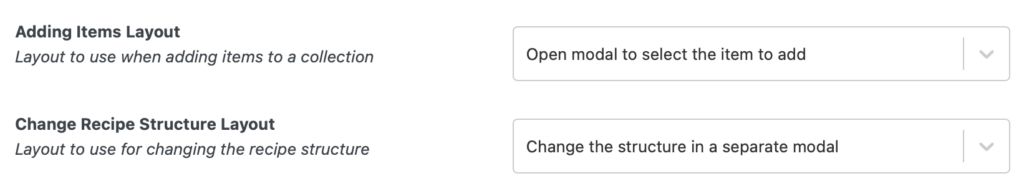
This will limit the number of icons that are shown to the user at the same time, reducing complexity.
Changing the Recipe Template in collections
On the the WP Recipe Maker > Settings > Recipe Collections > Collections page you can change what happens when your visitors click on a recipe in the collection. You can either disable that option, have it open the parent post or open the recipe box only.
If you choose to show the recipe box you also have the option to specify a template to show the recipe in:
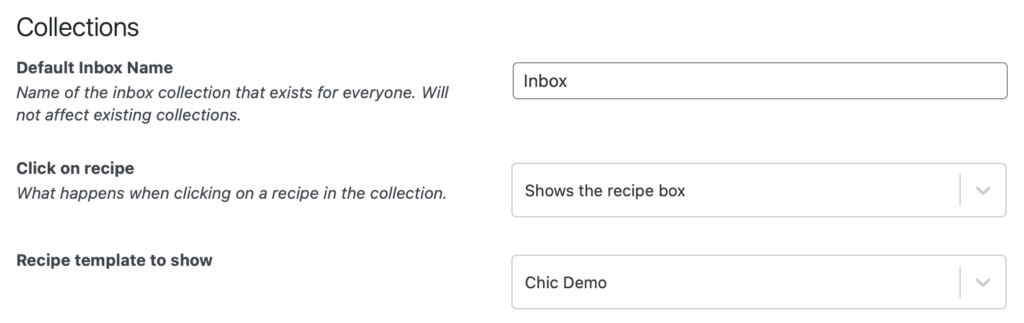
This allows you to have a different recipe template inside of collections, compared to the regular recipe card.