Just getting started with the Template Editor?
Check out the Template Editor documentation first!
Go to “Edit Blocks” mode and edit the “Recipe Rating” block. There will be an “Icon Color” property you can use to change the color of the stars shown in the recipe.

For Comment Ratings, the star color can be changed on the WP Recipe Maker > Settings > Star Ratings > Comment Ratings page:
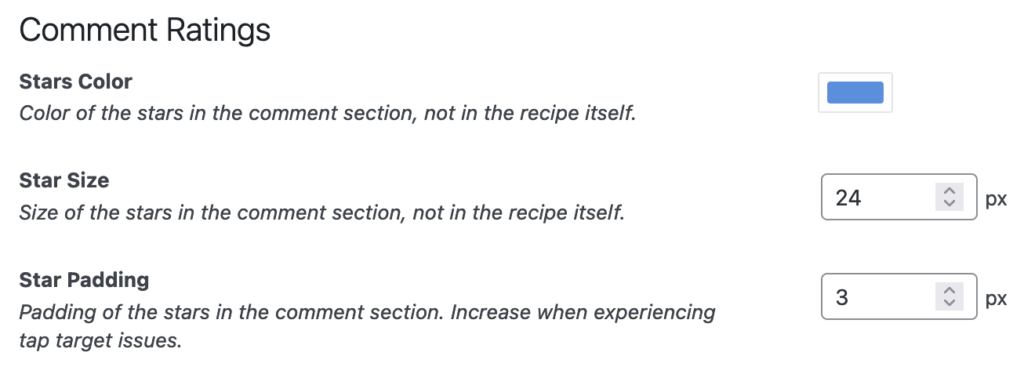
Take note that the “Output Combined Stars in Comments” setting might be enabled on the WP Recipe Maker > Settings > Performance page. If that’s the case, this color setting will only affect the comment stars in the input form.