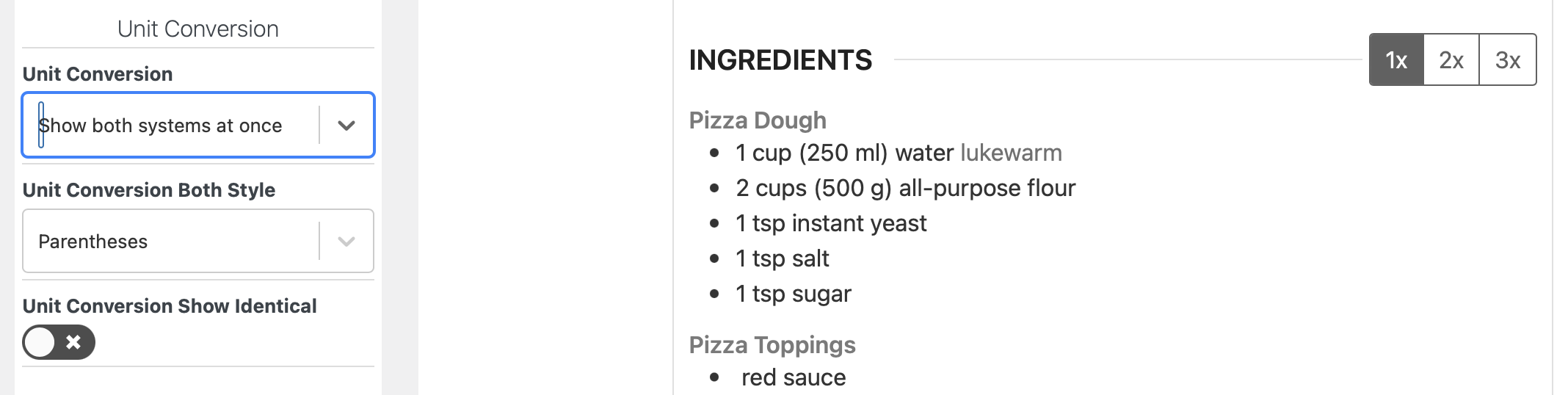Just getting started with the Template Editor?
Check out the Template Editor documentation first!
If your recipe template does not contain the Unit Coversion block yet you can add it in “Add Blocks” mode. After doing that, go to “Edit Blocks” to change the look of the feature. Here we’ve changed it to a dropdown, for example:

Take note that just adding the block is not enough for the feature to show up. There are steps to go through per recipe to set up the second unit system!
Unit Conversion as part of the ingredients block
It’s also possible to enable Unit Conversion as part of the ingredients block. This would be the default situation. Edit to Recipe Ingredients block to make changes:

This option can be used to display both unit systems at the same time as well: