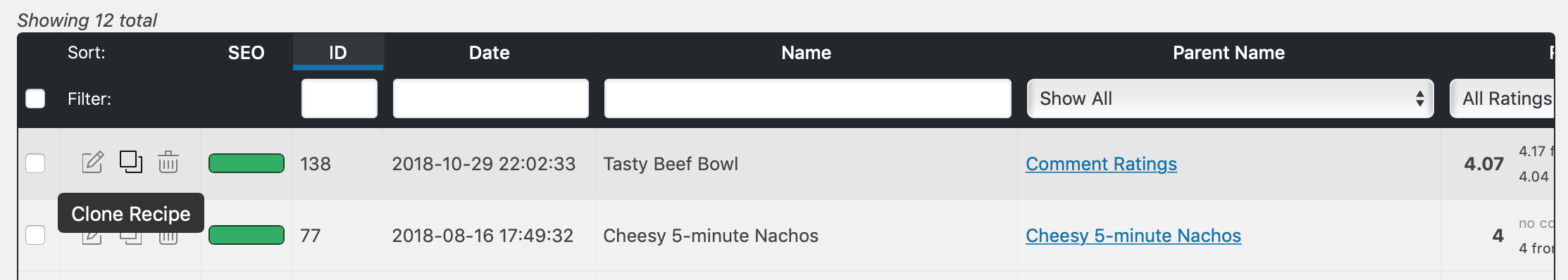Want to create a recipe similar to one you already have? No need to start from scratch!
With the Premium plugin you’ll see a “Create new from existing Recipe” button you can use:
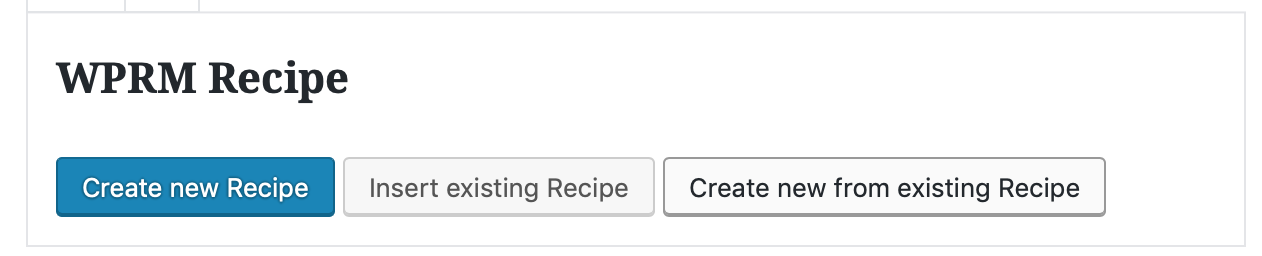
After clicking, select an existing recipe and your new recipe will start with the same fields filled in as that one.
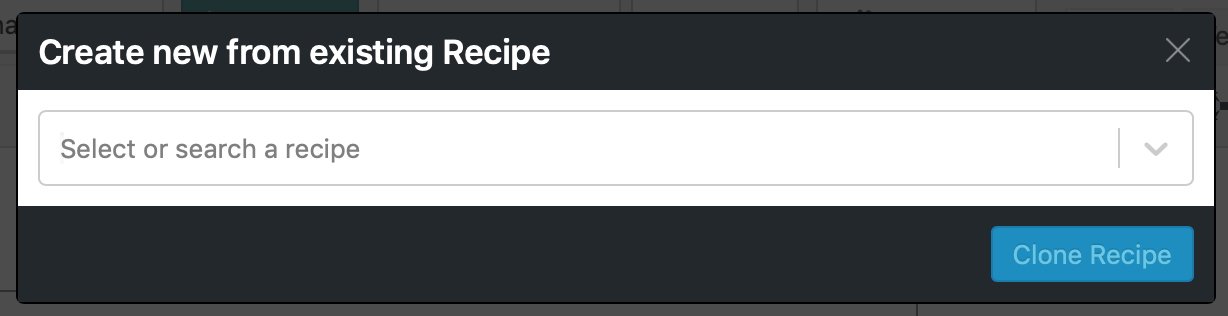
Using the Classic Editor? You’ll get the same “Create new from existing Recipe” button after clicking on the WP Recipe Maker button.
On the WP Recipe Maker > Manage page you can also use the “Clone Recipe” icon: