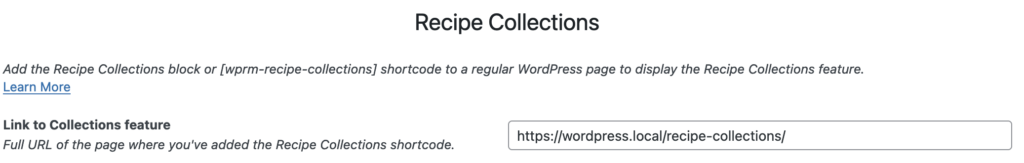Go to Pages > Add New to create a regular page that you can add the feature to.
Adding Recipe Collections in the Gutenberg Block Editor
Click on the + icon and select the Recipe Collections block:
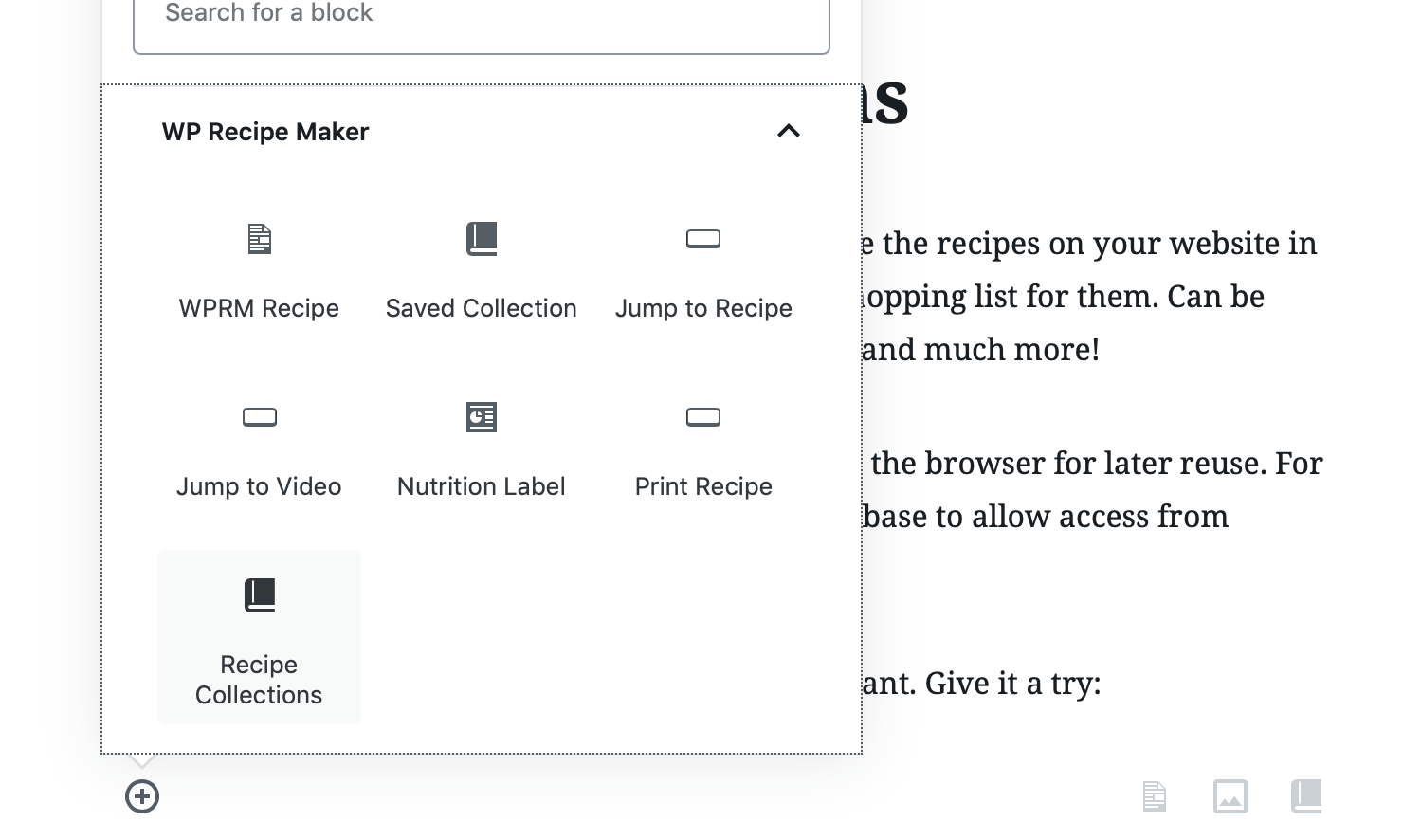
That’s it! The Recipe Collections feature will get displayed in the same location as that block.
Adding the shortcode in the Classic Editor
In the classic editor you type in the [wprm-recipe-collections] shortcode where you want the feature to appear or use the WP Recipe Maker button to add the shortcode:
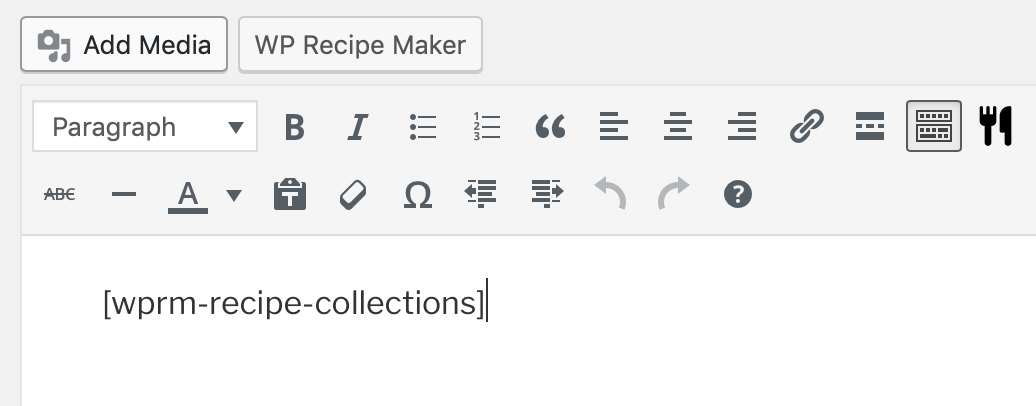
Updating the Settings
Once you’ve added the collections feature to a page on your website, make sure to then update the “Link to Collections feature” setting on the WP Recipe Maker > Settings > Recipe Collections page.
It should be a link to the page including the collections block/shortcode: