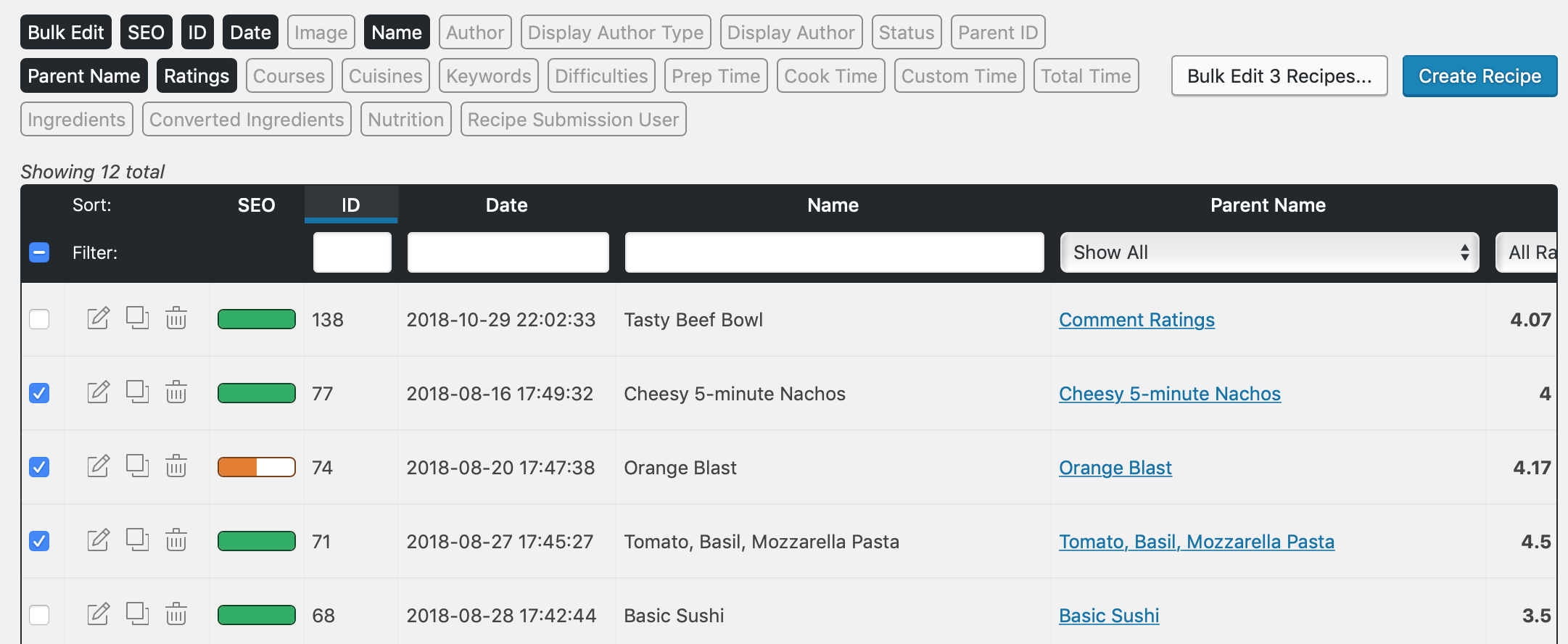After installing WP Recipe Maker you’ll see a new WP Recipe Maker section in the admin backend:

The Manage page is where you can find an overview of all of the recipes you’ve created in WP Recipe Maker. A recipe in that list doesn’t necessarily show up on your website, however. In WPRM, a recipe does not show up anywhere by itself but has to be added to a regular post, page or custom post type. Most people just create a post for every recipe. That would then be the parent post of that recipe and the place where your visitors can view the recipe.
Use the Manage page to quickly find a recipe to edit using the sort (click on the column name) and filter (use the field below the column name) in the table header:

On some manage pages you’ll be able to select the columns you want to see at the top. Some of them also have a Bulk Edit feature allowing you to edit multiple rows at once using the checkboxes: