Prefer using fractions to decimals in your ingredient amounts? That’s not a problem! WP Recipe Maker will recognize these as well and also allows you to use fraction symbols. Think ¼ instead of 1/4. Using fraction symbols like ¼ is better for accessibility, so it’s what we recommend.
Manually inserting fraction symbols
When you’re editing the ingredient amounts for a recipe you’ll see a toolbar show up at the bottom of the modal with different fraction symbols. Clicking on any of them will insert them where your cursor is:

Automatically using fraction symbols
Already have a lot of recipes where you typed “1/4” and “1/8” instead of using the fraction symbols? No problem! By enabling the “Automatic Amount Fraction Symbols” setting on the WP Recipe Maker > Settings > Recipe Editing page they will automatically get replaced when displaying the ingredient amounts.
Fractions after adjusting servings
By default, adjusting servings will end up using decimals for your ingredient amounts. If you prefer fractions, enable the “Use Fractions” setting on the WP Recipe Maker > Settings > Adjustable Servings page:

A few other settings allow you to finetune things. We recommend the defaults (like in the screenshot) but you could for example increase the “Max Denominator” if you need a higher precision.
Fractions in some Unit Systems only
With the help of our Unit Conversion feature you might have your ingredients in both Metric and US Customary on your website. It’s possible to set it to use fractions for one unit system, but not the other.
On the WP Recipe Maker > Settings > Unit Conversion page you will find a “Use Fractions” setting in both the “First Unit System” and “Second Unit System” sections:
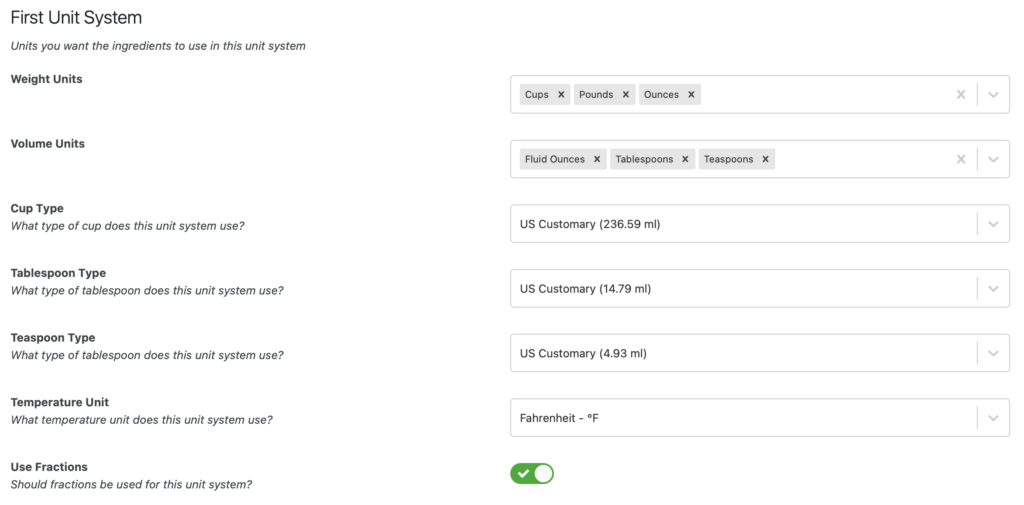
This way you could have fractions for US Customary units, but have it be decimals in the Metric system.