The ingredient links feature is perfect for affiliate marketing: set the link for a specific ingredient once and anytime you use it in a recipe it will show that link. Everything can be managed from 1 page without having to go into every single recipe. And you still have the ability to set a link for a specific recipe only.
Ingredient Link Settings
Before setting up ingredient links, make sure the WP Recipe Maker > Settings > Links page is set up like you want.

Global ingredient links
In WP Recipe Maker you only have to set a link once for every ingredient. Whenever you use that ingredient in a recipe, the link will automatically be added without having to add it in again. This also means you can update a link across multiple recipes in 1 place.
These links can be managed on the WP Recipe Maker > Manage > Recipe Fields > Ingredients page.
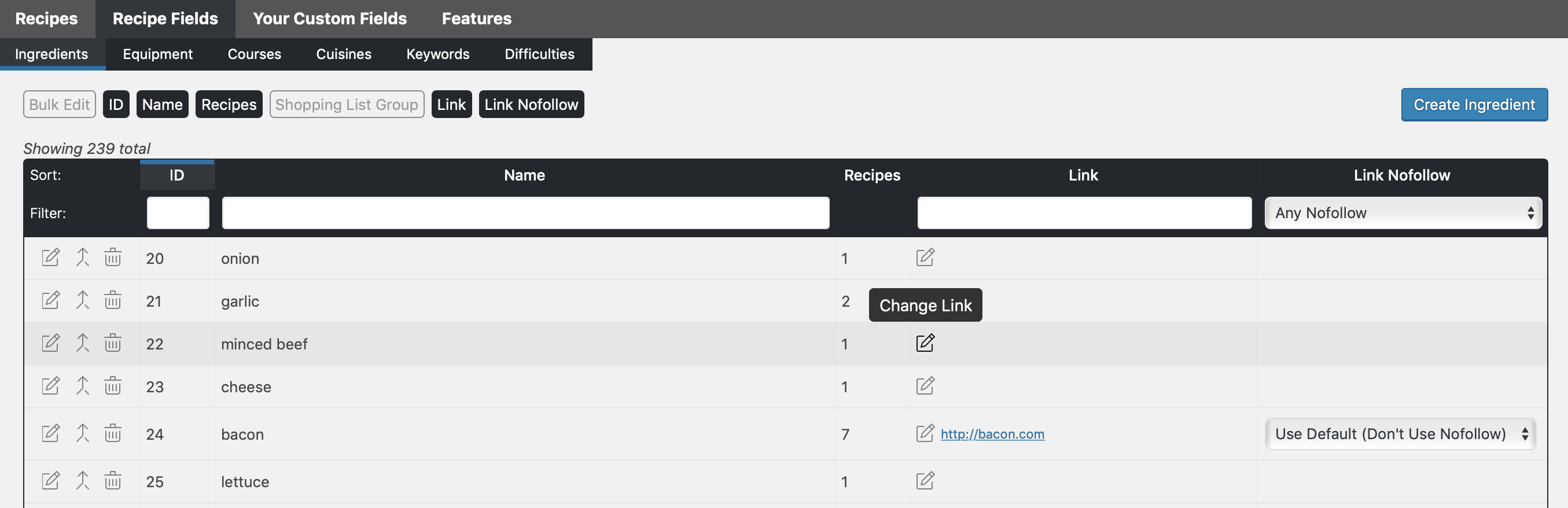
Global ingredient links when creating a recipe
You can quickly set or change global ingredient links from the “Ingredient Links” tab when creating/editing a recipe by clicking on the blue “Edit Global Links” button:
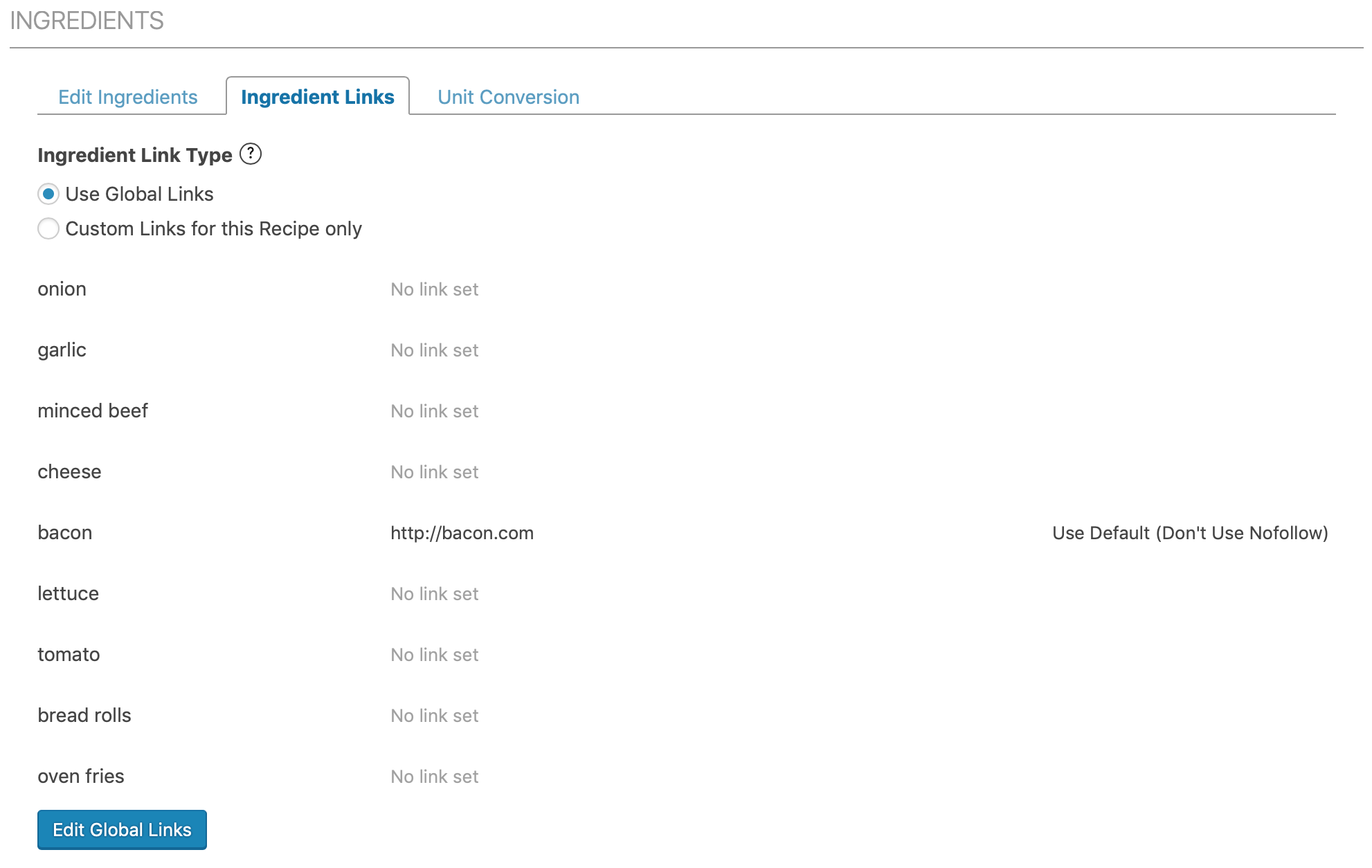
The modal will indicate how many recipes are affected by any changes you make:

Set custom ingredient links
When creating/editing a recipe you can go to the “Ingredient Links” tab and set the link type to “Custom Links for this Recipe only”. You use this option if you do not want to use the global ingredient links for this particular recipe but have full control over them. Changes you make here are for this recipe only.
